Strand7 Software: In Detail: Building Models: Beam Sections
Building finite element models in Strand7
|
Standard beam sections |
|
Commonly used sections may be created easily by using the standard section generator. |

|
Library beam sections |
| Standard section libraries from numerous countries are also available in the section libraries. |
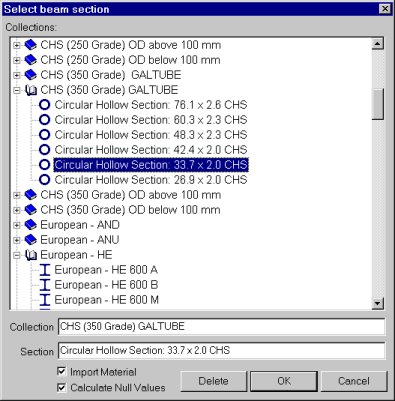
|
Mirror Beam Sections Selecting the mirror tab when editing a beam section presents the option of mirroring the geometry to generate the composite sections. Mirroring is available for all shapes except BXS and circular sections in 12 configurations and can be viewed in the property window for easy identification. 
|
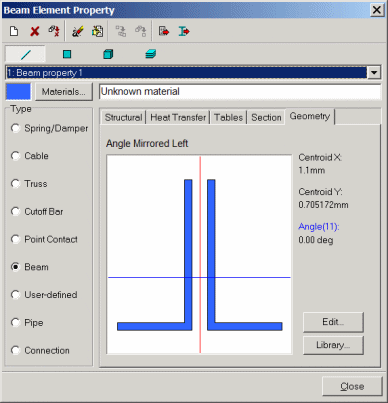
|
Arbitrary user-defined beam sections Design your own beam cross-sections. Strand7 renders these in 3D for both pre-processing and post-processing, so you can create sections of arbitrary shape and immediately view them in the graphical editor. Strand7's section calculator generates exact torsion constants, shear areas and warping constants, whenever you create a user-defined section. |
Step 1: Define arbitrary cross sections - use a normal plate mesh in 2D. |

|
Step 2: Determine the section properties and create a Strand7 BXS file. This stores the section decription and properties. |
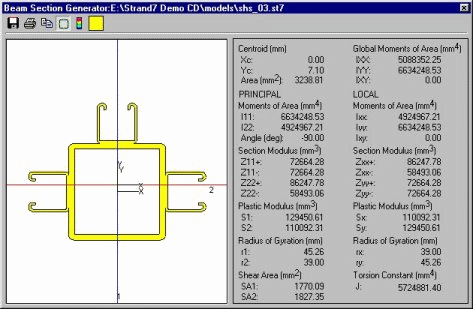
|
|
Step 3: Visualize the true section in 3D after assigning the section to any beam model. |
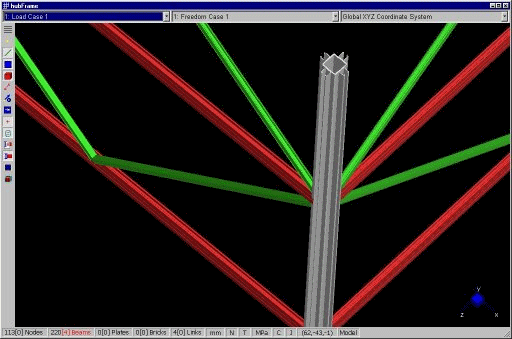
|

 Menu
Menu