Strand7 Snippets
Snippet #9: Defining Selections with Entity Sets |

|
| Entity Sets | ||
|
Entity sets (VISUAL/Global/Sets) define collections of entities and are conceptually similar to groups. The main differences between entity sets and groups are:
|
||
|
||
|
Entity sets can be used for a range of purposes including for showing and hiding, filtering data, selecting, and defining force/moment contributions to reaction multi-point links (Reaction MPL).
|
||
| Selecting with Entity Sets | ||
|
In a complex model, selecting all the entities on which to apply a particular attribute can sometimes be a non-trivial task, despite all the selection tools available in Strand7. To avoid having to repeat a complex selection procedure (e.g., in the case where attribute values may change), it is convenient to store a selection state as an entity set, and retrieve it whenever it is needed.
Consider the selections shown in the following image: these are edge-based selections on plate elements to denote the inside edge of the left cavity in the mesh. |
||
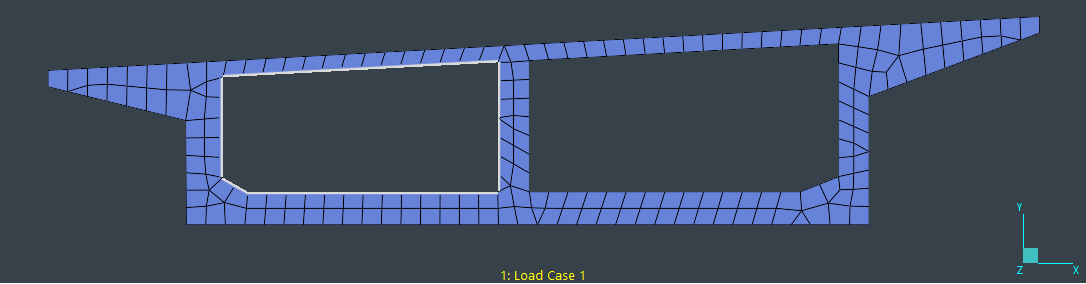
|
||
We create a new entity set (VISUAL/Global/Sets/New entity set) and add  the selected plate edges to the set. the selected plate edges to the set.
|
||
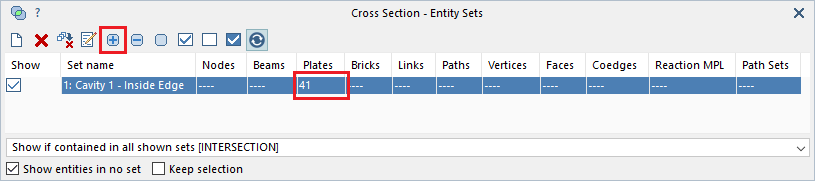
|
||
We can now use Select by Entity set  to retrieve this selection state whenever we need it. The plate edge selection status will be restored; that is, plate edges, not whole elements, will be selected (see Point 3 in the previous section). to retrieve this selection state whenever we need it. The plate edge selection status will be restored; that is, plate edges, not whole elements, will be selected (see Point 3 in the previous section).
This useful feature also applies to the selection of beam ends, brick faces, and edges of geometry faces. |
||
| Additional Information | ||
|
To assign the currently selected entities to a new entity set, the keyboard shortcut Ctrl+Alt+H may be used (a new entity set is created with the default name Quick Set, and the selected entities are assigned to it, all in one step).
When using entity sets for the purpose of showing and hiding, filtering results or selecting, Boolean operations may be used amongst sets. For example, to select entities that are members of two or more sets, choose the sets from the list and use the INTERSECTION set operator on the dialog, before clicking Apply. Other set operators such as UNION, AND, etc., are also available on the dialog. |
||
|
|
||
|
|
||

 Menu
Menu