Strand7 Interface: Equation Editor
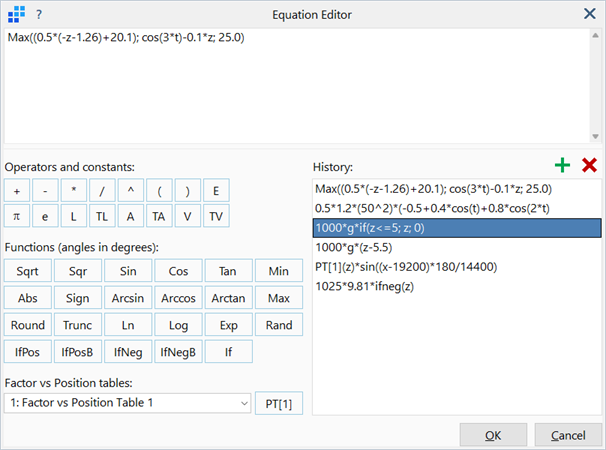
Description
The Equation Editor is used to define, store and retrieve equations that can be used in Strand7 edit boxes where the f(x) icon is displayed. Equations stored here are also stored in the Strand7 model file when saved, thereby making available previously defined equations when re-opening the model.
Dialog
A set of buttons is available to enter any of the supported mathematical functions, logical functions and constants. Angles used in trigonometric functions are assumed to be in degrees. See Strand7 Interface: Entering Numeric Data and Formulas.
The History pane lists all previously applied or added formulas.
Add to history
Adds the current formula to the history list for later retrieval.
Delete selected
Removes the selected formulas from the history list.
Evaluating grid cell values
The equation editor accessed from a spreadsheet/grid via Strand7 Interface: Right-click Functions has a different set of operators and only x is accepted as the input variable for the equation. The operators C and R refer to the columns and rows, respectively, of a grid. Columns are numbered from 0, where 0 refers to the fixed column; this column cannot be edited in any grid and therefore the editable columns start at column 1. Similarly, rows are numbered from 0, where 0 refers to the fixed row; this row cannot be edited in any grid and therefore the editable rows start at row 1.
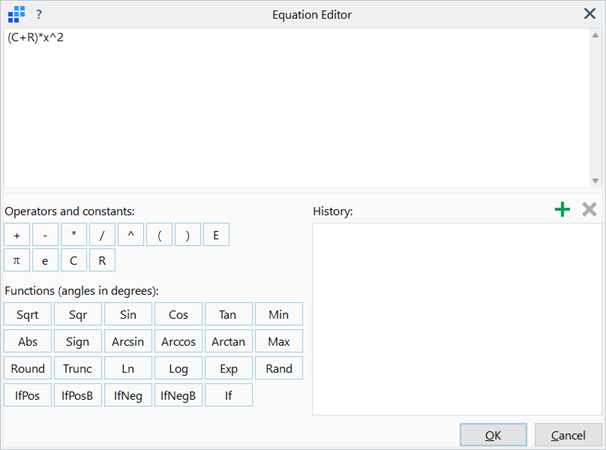
See Also