SOLVERS: Files
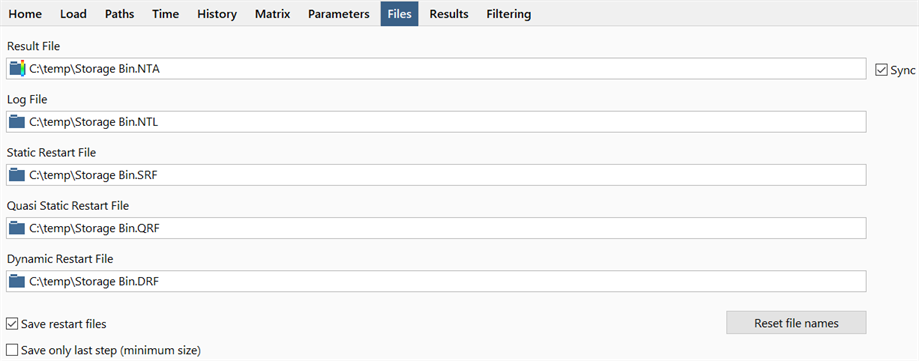
Description
Specifies the name and file path of all results related files for the solvers.
By default, all result files have the same name as the model.
Select File
Displays the Open File dialog, which is used to navigate to a location to select a file name.
Right-click to go to the file location in the file explorer. See Strand7 Interface: Right-click Functions.
Result File and Log File
Specifies the name and file path of the result file and the log file.
Different solver types use different result file extensions (e.g., the Nonlinear Transient Dynamic solver writes results a file with a .NTA extension, and logs messages to a file with a .NTL extension).
Multiple result files of the same type can be generated for a given model by renaming the result and log files; for example, "Vessel Case1.LSA", "Vessel Case2.LSA", and so on.
Sync
If set, copies the name and file path of the result file to other file types. Subsequently editing the result file name will also automatically edit the other file names.
Static Restart File, Quasi-static Restart File, Dynamic Restart File
Specifies the name and file path of the Nonlinear Static, Quasi-static and Nonlinear Transient Dynamic restart files, respectively.
Restart files are only generated if the Save restart files option is set.
Restart files contain additional information generated in the respective solvers. These files are required by subsequent restarts of each solver. They are also required when one of these result files is used as initial conditions for a different solver (for example, to use a nonlinear static result as initial conditions in a linear bucking analysis, the nonlinear static restart files are required).
Save restart files
If set, restart files are saved.
Save only last step (minimum size)
If set, only the last step of a restart file is saved.
As the restart file then contains only one step it is much smaller than it would otherwise be. However, this limits the restart flexibility; solutions may continue only from the last saved step.
Reset file names
Resets all file paths and names to be consistent with the model file location and name.
See Also