Node Attributes: Import Temperature
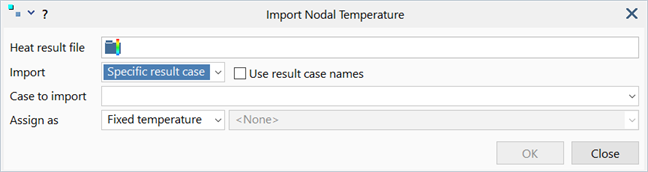
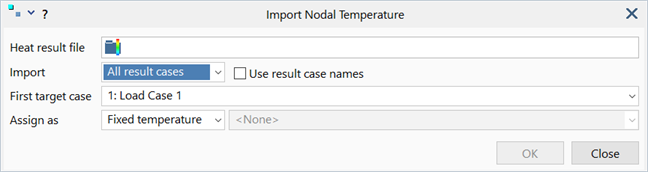
Description
Imports nodal temperature results from a steady state or transient heat result file to each node in the model.
This function is most commonly used to run a stress analysis to determine the effect of a temperature distribution produced by the heat solvers.
Dialog
Heat result file
Select the steady state (.SHA) or transient heat (.THA) result file from which to import nodal temperatures.
Import
-
Specific result case
This will import the temperatures from the result case selected under Case to import into the active load case.
-
All result cases
This will import the temperatures from all available result cases.
Each result case is imported into a separate load case in the model, starting with the load case selected under First target case. Subsequent result cases will be imported into the next available load case. Additional load cases are automatically created should the number of result cases exceed the number of available load cases.
Case to import (for Specific result case)
Select a specific result case to be imported into the currently active load case.
First target case (for All result cases)
Select the load case into which to import the first result case. Following result cases will be imported in the subsequent load cases in the model, with new cases automatically created as needed.
Use result case names
Set this option to use the imported result case names as the load case names. Both existing and new load cases will be named according to the result case name.
Assign as
The type of temperature attribute to assign. See Node Attributes: Temperature for a description of each type.
Table
The Temperature vs Time table that directly defines the temperature as a function of time. Available when Assign as is set to Table temperature.
The temperature vs time table is applicable only to the Transient Dynamic solver, Quasi-static and Transient Heat solvers.
Units
Absolute scale (K or R) or relative scale (°C or °F).
See Also