Base Panel: Show by Type or Property
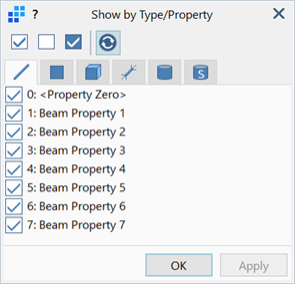
Description
Shows or hides entities, including elements, links and geometry faces, based on their properties or definition types.
Dialog
The dialog consists of six tabs: Beam, Plate, Brick, Link, Face Property number and Surface type.
Each tab contains a list of all the properties or types defined for the corresponding entity. Hence the Beam tab lists the beam properties, the Plate tab lists the plate properties, the Brick tab lists the brick properties and the Face tab lists the available face property types. The links tab lists all the supported link types. Similarly, all supported surface types are listed in the Surface tab.
By default, all element properties are displayed, as indicated by a checkmark next to each property name. If a particular property name is unchecked, all elements belonging to that property type are not displayed.
Selections
Selects all, clears all or inverts all properties, link or face types.
Update / Autoupdate
If set, redraws the model window automatically after any setting change is made in the dialog.
If not set, the current changes are not applied to the model window until OK, Apply or the Autoupdate icon is pressed.
See Also