Base Panel: Undo/Redo
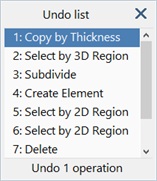
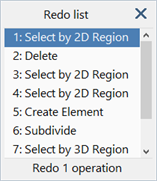
Description
Model changes due to editing operations such as those listed below are stored in an undo/redo buffer and added to the undo/redo lists as shown on the dialogs:
- Creating and deleting nodes, elements and links.
- Editing node coordinates, element connections and link connections.
- Applying, editing or removing node and element attributes.
- Creating and deleting load and freedom cases.
- Creating, editing and deleting coordinate systems.
- Creating, editing and deleting groups.
- Using any of the tool functions.
- Changing the model units.
- Importing a file.
- And others.
There is no limit to the size of the undo/redo buffer, or to the number of steps that can be undone/redone. The undo/redo buffer is cleared every time the model is closed so that no undo/redo operations are possible on a model just opened.
The undo/redo buffer works independently of the File Save operations. This means that undo/redo modelling actions are still available even after saving the model (as long as the model is not closed).
Functions
Undo
Sequentially undoes a single operation in the reverse order in which it was performed.
The undo function is unlimited in that it can undo all operations within the current editing session, even after the model is saved. Once a model is closed however, the undo list is cleared.
Redo
Sequentially redoes a single, previously undone, operation.
The redo function only becomes available when an undo or a redo action was the last action performed.
Undo List and Redo List
These display the list of operations that can be undone or redone, respectively.
In both lists, it is possible to undo or redo multiple operations with one action by selecting an item anywhere in the list - all operations listed above the selected item will be undone/redone. Use the scrollbar or enlarge the dialogs if there are more operations than can be shown in the current dialog size.
The undo and redo lists work in unison in that an undo action is immediately added to the redo list as a potential new redo action. If this action is redone, it is then removed from the redo list and appended back to the undo list. This continuity of undo/redo actions is available until the model is modified in some other way (ouside of the undo/redo functionality). At that point the redo list is cleared and remains empty until the next undo action is performed.
See Also