Settings Common Controls
Several controls appear frequently on the settings dialogs. These controls are referred to as common controls.
Controls
A popup menu provides three options:
-
Set User Defaults
Your stored preferences will be applied to the current model. These stored preferences are also used as the initial values applied to every new model created.
-
Set Factory Defaults
The Strand7 defaults will be applied to the current model.
-
Save as User Defaults
Saves the current settings as your stored preferences, which can then be used according to option 1 above.
See also Preferences: Folder Locations.
Identify views
If set, temporarily shows the view number on the model display until the dialog is closed.
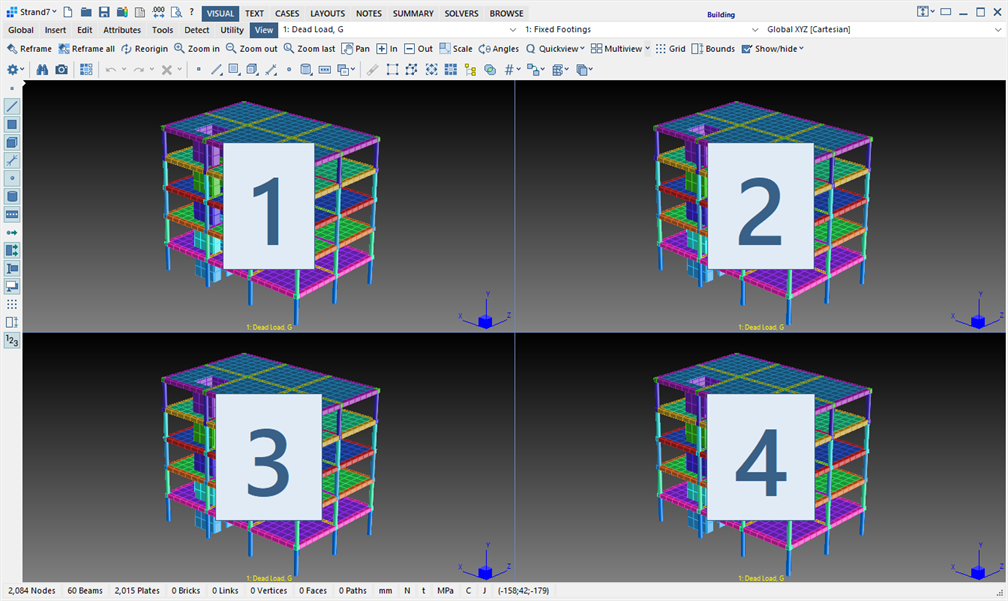
Apply to Active view / All views / View
If the model is displayed in View: Multiview, settings can be selectively applied to specific views without closing the dialog between views.
-
Active view
If set, settings apply to the display in the currently highlighted view only.
-
All views
If set, settings apply to the display in all views.
-
View
Sets the view number to which the settings apply.
These functions accept or cancels the changes made to the settings.
-
OK
Accepts and applies all changes made to the settings and closes the dialog.
-
Cancel
Resets all changes to the previous settings and closes the dialog.
-
Apply
Accepts and applies all changes made to the settings but leaves the dialog open.
See Also