Detect: Brick Edges
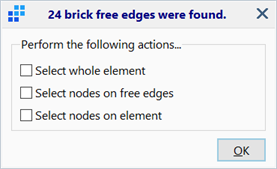
Description
Identifies and highlights edges of brick elements that are not connected to other brick elements according to rules set under View Settings: Free Edge Tab.
For meshes consisting primarily of hexahedral elements, this feature can be used to highlight 'corners' of the mesh. For meshes consisting of tetrahedral elements, this feature is not of practical use.
Once set, the function remains active to dynamically highlight brick edges as the model is changed. To stop highlighting brick edges, deactivate the function.
Dialog
A number of selection options may be applied upon activating the function.
Select whole element
If set, bricks with identified free edges are selected.
Select nodes on free edges
If set, nodes on identified brick free edges are selected. Cannot be set in conjunction with Select nodes on element.
Select nodes on element
If set, all nodes on bricks with identified free edges are selected. Cannot be set in conjunction with Select nodes on free edges.
Right-click functions
Right-click the Detect/Brick Edge icon to open View Settings: Free Edge Tab.
See Also