Selection Functions: Select Brick Faces
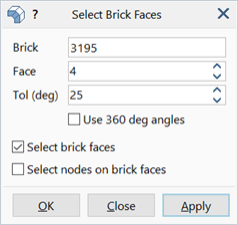
Description
Selects brick faces, and/or nodes on brick faces, for a series of brick elements that are topologically interconnected to a specified brick.
Adjacent brick faces are selected as long as the angle between their average surface normals satisfies the set tolerance.
Dialog
Brick and Face
Brick and face numbers of a master brick element/face from which the selection operation starts.
These can be retrieved by clicking a brick element in the model window, or by typing the numbers directly into the edit boxes on the dialog.
Tol (deg)
The upper threshold of the angle between the normals of any two connected brick element faces; normals within the angular tolerance are considered as continuous and therefore selected.
Use 360 deg angles
If set, angles between face normals have a range of 0 to 360 deg.
If not set, angles between face normals have a range of 180 deg.
The last two settings on the dialog are illustrated using the following sequence of images.
The angle between normals on faces A and B is 90 deg, irrespective of the Use 360 deg angles setting.
The angle between normals on faces C and D is 270 deg (or -90 deg) when Use 360 deg angles is set, and 90 deg when Use 360 deg angles is not set.
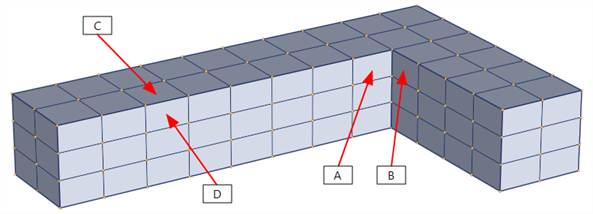
In the following brick mesh, the brick face indicated is used as the master Brick/Face on the dialog.
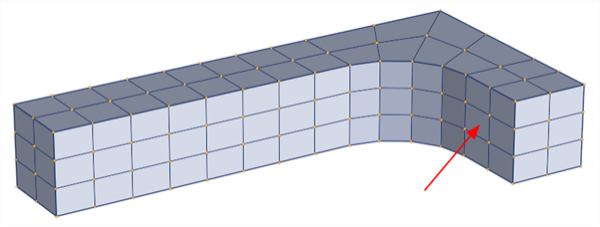
With a Tol of 0 deg, and Use 360 deg angles not set, only the six coplanar faces interconnected with the master Brick/Face are selected:
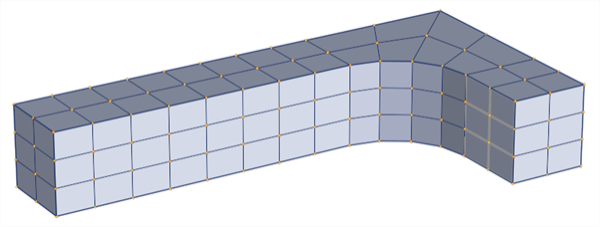
With a Tol of 35 deg, and Use 360 deg angles not set, the following faces are selected:
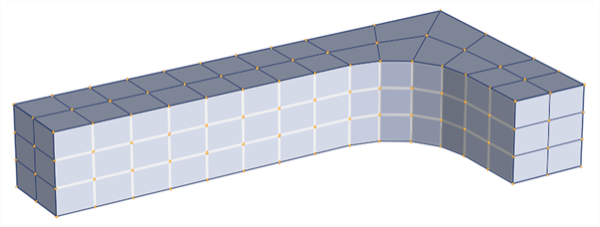
With a Tol of 90 deg, and Use 360 deg angles not set, all outer faces are selected:
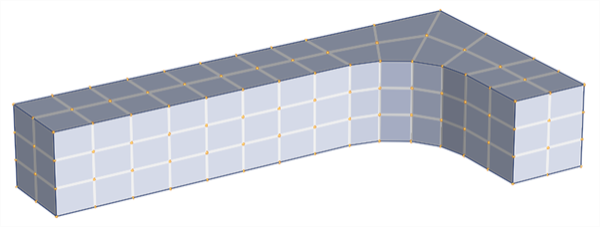
With a Tol of 90 deg, and Use 360 deg angles set, the following faces are selected:
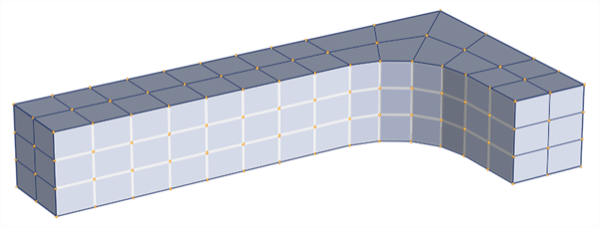
To apply a pressure to the inside of the tank illustrated below, a Tol of 90 deg together with Use 360 deg angles, would allow all the internal faces of the tank to be selected in one operation.
A Tol of 90 deg without the Use 360 deg angles, would also select the outer faces of the tank.
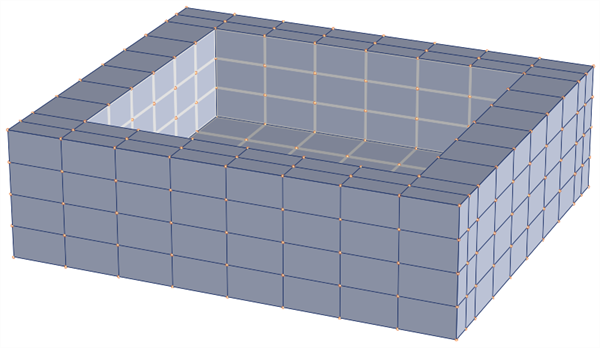
Select brick faces
If set, qualified brick faces are selected.
Select nodes on brick faces
If set, nodes on qualified brick faces are selected.
See Also