Convert Tools: Links to Beams
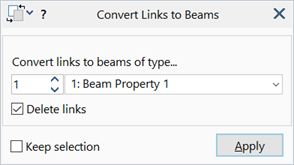
Description
Converts selected links to beams of a specified property type. The 2-node links (e.g., pinned link) are converted to a single beam element connected between the nodes of the link. Multi-point links (MPLs) are converted to multiple beam elements, one for every master node on the link, each one connected to the slave node.
Dialog
Convert links to beams of type...
The property type number as an integer.
The dropdown list shows the beam property numbers that currently exist. It allows for quick selection of an existing property and is synchronised with the updown control. The updown control allows for the input of any number, even if the property does not yet exist. Selecting an item from the dropdown list automatically sets that number in the updown control; conversely, changing the updown control automatically sets the dropdown list. If a property number entered in the updown control does not yet exist, the dropdown list is cleared.
Delete links
If set, the links are deleted after converting them to beams.
Common Controls
See Also