Move Tools: Move Nodes vs Move Elements
A move action applied to nodes is generally different to a move action applied to elements connected to those nodes. Both of these move actions have their uses, but their outcomes can be different.
When nodes are moved without selecting elements, elements connected to those nodes remain connected and are therefore dragged along with the moved nodes. This applies no matter how many nodes on an element are moved.
In the image below, nine nodes are selected and moved. This affects 16 elements: four elements fully attached to moved nodes, and 12 elements attached both to moved nodes and to nodes that are not moved.
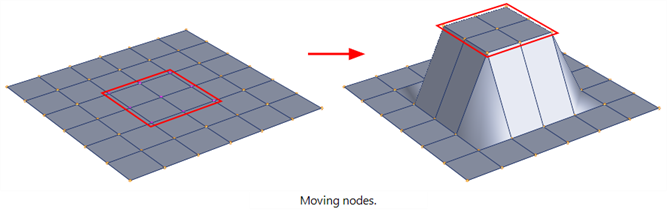
On the other hand, when elements are moved, only the selected elements are affected, as illustrated in the following image.
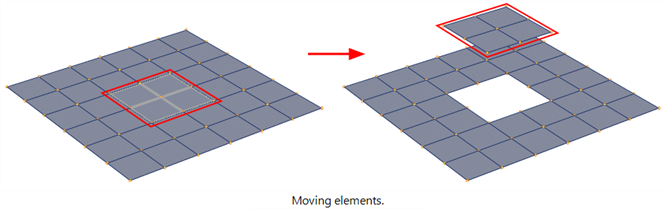
To ensure that the move operation does not affect unselected elements, the element move operation proceeds as follows:
- The nodes used by the selected elements are copied to the intended destination.
- The selected elements are detached from their nodes and reattached to the copy of the nodes.
- Nodes originally connected to the moved elements, but no longer used by any other element, are deleted.
When moving elements, the total number of nodes can increase because the nodes common to the selected and unselected elements are now duplicated. In the above example, after the element move operation the model contains 8 nodes more than it did prior to the move. This comprises 9 nodes initially duplicated, less 1 node common to all 4 moved elements, which is deleted after the move since it is no longer used by any elements.
When moving a complete section of a model that is not attached to anything else, moving the nodes is a more efficient procedure than moving the elements.
See Also