Export: STEP File
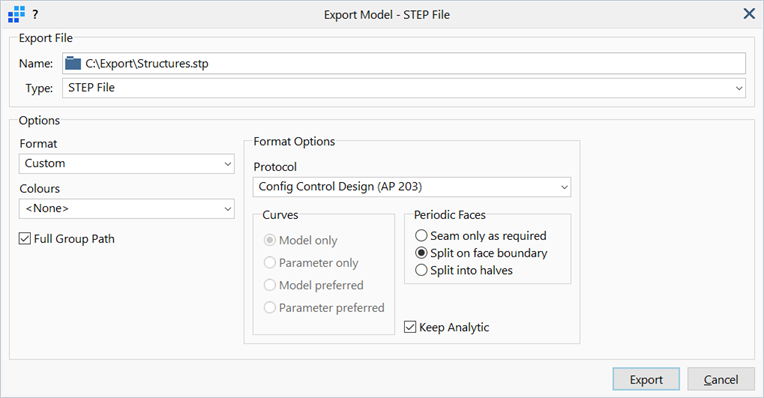
Description
Exports geometry faces from a Strand7 model to the STEP (Standard for the Exchange of Product) format.
Finite element data is not exported.
As the STEP standard offers different formats of data representation, a number of export options are available to specify the particular format to be used. Interpretation of the STEP data may vary across different CAD systems; by appropriately adjusting the export options, the success rate of transferring geometry data from Strand7 to other systems can be increased. A number of pre-set options are available for some of the more popular CAD and modelling systems such as Inventor, Rhino and SolidWorks.
Dialog
Name
Opens the file dialog to specify the location and name of the file to be exported.
Export Format
Data format of the exporting STEP file.
-
Default
A standard set of options regarded as best overall, without reference to a specific CAD system.
-
Strand7
Pre-set options best suited for Strand7.
-
Inventor
Pre-set options best suited for Inventor.
-
Rhino
Pre-set options best suited for Rhino.
-
Solidworks
Pre-set options best suited for SolidWorks.
-
Custom
Options to be set manually.
Colours
Colour options for the exporting faces.
-
None
Colours are not assigned to STEP faces.
-
Face Colour
Face colours are assigned to STEP faces.
-
Group Colour
Group colours are assigned to STEP faces.
-
Property Colour
Property colours are assigned to STEP faces.
Full Group Path
If set, the full group path will be used as the STEP product name.
Format Options
Advanced options available when the Export Format is set to Custom.
Protocol
Application protocol used for export.
-
Config Control Design (AP 203)
Config control design application protocol is used for export.
-
Automotive Design (AP 214)
Automotive design application protocol is used for export.
Curves
-
Model only
Only Model curves are exported for STEP files.
Periodic Faces
-
Seam only as required
A seam is placed along the boundary of periodic faces that have two outer loops.
This is necessary because STEP does not allow for more than one outer loop per face.
-
Split on face boundary
A seam is placed along the boundary of all periodic faces so that parametric loops do not extend outside the default parametric range of a periodic surface.
-
Split into halves
Two seams are placed on all periodic faces, one seam along the boundary and one through the centre parallel to the boundary.
This prevents the face boundary extents from overlapping.
Keep Analytic
If set, analytic surfaces (planes, cones, spheres and tori) are exported using analytic surface definitions.
If not set, analytic surfaces are converted to, and exported as, B-spline surfaces.
See Also