File Formats: Contour File
Description
Stores user-defined contour data in a text file (usually with a .TXT extension) that can be used in conjunction with Settings: Entity Display Settings in the pre-processing environment to display custom contours on beam, plate and brick elements. A number of formats are available depending on the element type. All formats except for the nCode Nodal Fatigue file require the file header described below.
Floating point data can be entered in either fixed format (e.g., 23.454) or exponential format (e.g., 2.3454E1). The exponent character can be either 'e' or 'E'. The decimal separator can be either a period (.) or a comma (,). Either character can be used as the decimal separator without having to specify it, as long as the file contains one or the other, not both. Both period and comma are allowed in the title.
File Header - TITLE
The first line of the text file must contain the word TITLE followed by a space or a tab and the title.
For example:
TITLE My User Generated Contour File
The title is shown in the contour legend when elements are contoured.
Beam File Formats
Two file formats are supported.
1. Node Contour File
Requires a file header on the first line, followed by any number of lines of data. Each line consists of two columns of data: the node number and its value, separated by a space or tab character.
The following example file listing refers to a model containing four nodes:
TITLE My User Generated Node Contour File
1 23.454
2 45.676
3 1.3e3
4 -34.5
2. Beam Contour File
Requires a file header on the first line, followed by any number of lines of data. Each line consists of three columns of data: the beam element number and two values (one for each end of the beam), separated by a space or tab character.
The following example file listing refers to a model containing four beam elements:
TITLE My User Generated Beam Values File
1 23.4 56.7
2 -4.5 45.5
3 22.1 45.6
4 126.5 44.3
Plate / Brick File Formats
Three file formats are supported. The first two require a title header in the first line.
1. Node Contour File
Requires a file header on the first line, followed by any number of lines of data. Each line consists of two columns of data: the node number and its value, separated by a space or tab character.
The following example file listing refers to a model containing eight nodes:
TITLE My User Generated Node Contour File
1 23.454
2 45.676
3 1.3e3
4 -34.5
5 16
6 4.8
7 -123.678
8 34.667
2. Plate/Brick Gauss Point Contour File
Requires a file header on the first line, followed by any number of lines of data. Each line consists of up to nine columns of data: the element number and up to eight values (one for each Gauss point, depending on the element), separated by a space or tab character. Different element types require a different number of data values according to the following table:
| Element | Number of Gauss points |
| Tri3 | 1 |
| Tri6 | 1 or 3 |
| Quad4, Quad8 and Quad9 | 1 or 4 |
| Tetra4 | 1 |
| Tetra10 | 1 or 4 |
|
Wedge6 and Wedge15 |
1 or 6 |
| Pyra5 and Pyra13 | 1 or 8 |
| Hexa8, Hexa16 and Hexa20 | 1 or 8 |
All elements support the single Gauss point option, which sets the same value for the whole element.
The following example file listing refers to a model containing four Quad4 plates:
TITLE My User Generated Gauss Point File
1 23.4 56.7 6.8 7.6
2 -4.5 45.5 44.6 -4.1
3 22.1 45.6 34.3 96.0
4 126.5 44.3 93.093 -12.3
3. nCode Nodal Fatigue File (.fef)
Only files in .FEF format are supported using single, 6 or 12 column ASCII format.
Selection of File Type
The correct file type must be selected from the dropdown list when selecting a contour file.
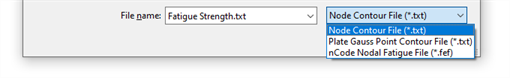
See Also