Print Preview: Print
Description
Selects a print device to produce print output.
The print device does not have to be a physical printer. A print file can be generated or the output can be converted into image files.
For graphical prints
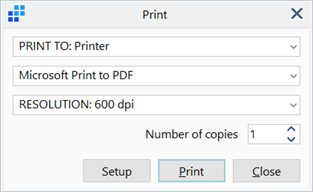
PRINT TO:
-
Printer
Sends the print directly to the selected local or network printer.
-
File
Instead of sending the print directly to the selected printer, a print file is generated using the selected printer driver.
Note that the print file generated is generally only compatible with the selected printer for printing.
-
Image File
Converts the print to an image file (.bmp, .jpg or .png).
RESOLUTION:
The dpi (dots per inch) setting defining the quality of the print output.
The higher the dpi, the more refined the images will appear in the print output. This setting does not affect text quality.
Number of copies
Specifies the number of copies to be printed.
For text prints
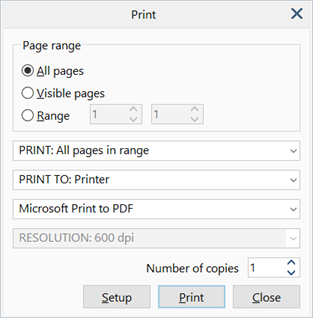
Page range
-
All pages
Sends all pages of the print preview to the printer.
-
Visible pages
Sends only visible pages from the print preview screen to the printer. More pages are normally visible in print preview by using the Zoom out function.
-
Range
Sends all pages in the specified range from the print preview to the printer.
See Also