SOLVERS Home: Initial Conditions (Linear Buckling)
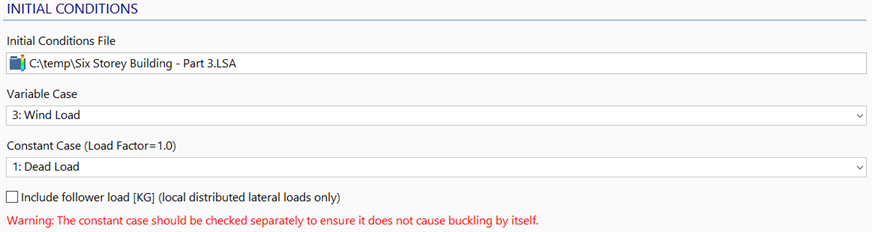
Description
Initial Conditions File
Selects a previously generated results file from which one or two result cases will be used. Result files from the Linear Static, Nonlinear Static and Quasi-static solvers can be used for initial conditions in the Linear Buckling solver.
The stress state produced by the selected result case(s) is used for the calculation of the geometric stiffness matrix required by the Linear Buckling solver.
When the initial conditions are from a Nonlinear Static or Quasi-static analysis, the result case selected for the Variable Case also affects the global stiffness matrix used by the Linear Buckling solver. The global stiffness matrix will take into account the active/inactive state of contact elements, cutoff bars and compression-only supports. For example, an inactive Point Contact element in the initial conditions file will not be assembled into the global stiffness matrix used by the Linear Buckling solver.
Variable Case
Selects a result case from the initial conditions file.
The buckling factors calculated by the Linear Buckling solver are the multipliers on this result case to cause buckling.
Constant Case (Load Factor=1.0)
Selects <None> or a result case from the initial conditions file.
If <None> is selected as the constant case, only the variable case is considered.
If a result case is selected as the constant case, that result case is assumed to be fully applied to the structure with a load factor of 1.0. The Linear Buckling solver then calculates the load factor that scales only the variable case to cause the structure to buckle, while the load factor on the constant case remains as 1.0.
Results may not be meaningful if the structure buckles by the application of the constant case alone. Therefore, before using a result case as the constant case, the Linear Buckling solver should be run with that result case set as the variable case and the constant case set as <None>. If the buckling factors are greater than one, it is then meaningful to use the selected result case as a constant case while another result case is used as the variable case.
Include Follower Load [KG] (local distributed lateral loads only)
If set, the geometric stress stiffness matrix will be augmented by an additional load stiffness matrix that depends on the change in tangent stiffness that occurs when an applied load changes direction as the structure deforms. Only some load types will change direction as the structure deforms. These are the so-called follower loads. Note that a change in load magnitude is not the same as a change in load direction.
In Straus7, the option applies to the following element attributes:
- Beam Distributed Force applied in the principal lateral directions of Beam, Truss, Cutoff-Bar and Spring elements;
- Plate Edge Normal Pressure applied to Plate/Shell, 3D-Membrane, Plane Stress, Plane Strain and Axisymmetric elements;
- Plate Face Normal Pressure applied to Plate/Shell and 3D-Membrane elements;
- Brick Face Normal Pressure (all brick elements).
If the model does not contain any of these attributes, the option is not relevant.
Note
The eigenvalue solver in Straus7 considers only symmetric matrices. The load stiffness matrix is usually non-symmetric and only a symmetric component is added when performing eigenvalue analysis. The buckling factor might therefore be inaccurate, depending on the model - more details are available in the theoretical manual. If the instability is known to be due to buckling, it can be checked against a geometric nonlinear analysis in which the geometry is continuously updated and the full load stiffness is accounted for. If the instability due to the follower load is dynamic, the analysis should be undertaken using the nonlinear transient dynamic solver.
See Also