SUMMARY: General Summary
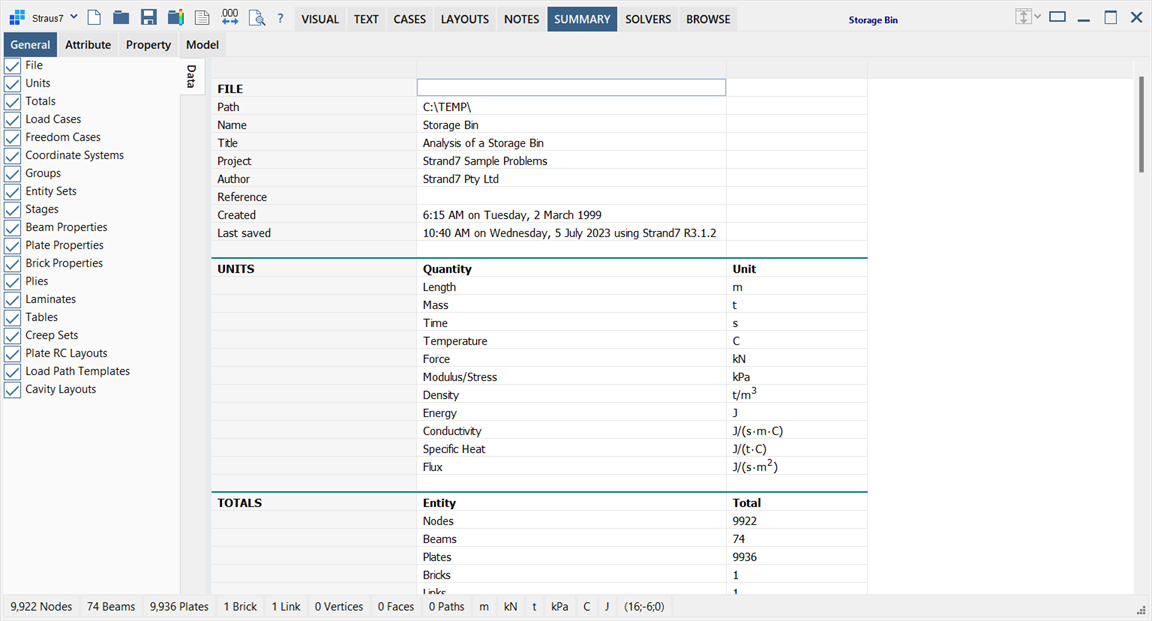
Description
Displays basic summary information about the model.
Data
The data tab located on the left of the window contains the list of available summary sections. These may be shown or hidden by setting or clearing the checkmark, respectively. Click the summary section name to scroll a particular section of data to the top of the grid.
Summary Information
The selected model summary information is displayed in the grid located on the right of the window. All active summary sections are listed and can be viewed by scrolling. The print function enables formatting, previewing and printing of the grid contents.
See Also