TEXT: Find
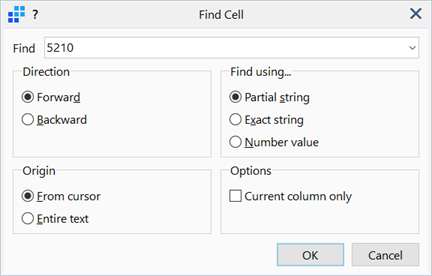
Description
Searches for a string in the grid. Note that cells in fixed rows and columns are not included in searches.
Searching is based on a number of options. These options are saved between searches.
An information box is given if no match, or no further matches, can be found.
To repeat a previous search, use Find Again (F3 key).
Dialog
Find
The text to be found.
Previous search strings are stored in the dropdown list for subsequent retrieval.
Direction
-
Forward
Searches towards the last cell in the grid.
-
Backward
Searches towards the first cell in the grid.
Origin
-
From cursor
Search begins with the focused cell.
-
Entire text
Search begins with the first cell in the grid (if search direction is forward), or the last cell in the grid (if search direction is backward).
Find using...
-
Partial string
Searches for cells containing the search string embedded within their contents. For example, 2.3 is matched by 12.356.
-
Exact string
Searches for cells containing an exact string match.
-
Number value
Converts the search string to a number and searches for cells containing this number. For example, 1000 is matched by 10E+3.
Options
-
Current column only
If set, searches for cells in the active column only.
See Also