Beam Attributes: Support
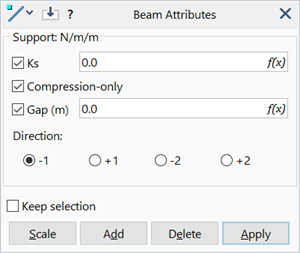
Description
Assigns elastic supports to selected beam elements.
Beam support attributes provide stiffness continuously along the beam's length in the principal -1, +1, -2 and +2 axis directions (see Beam Elements: Local and Principal Axes). They can be defined in one or more of the four directions, and any number of them can be active at the same time.
Depending on the analysis, beam supports may be modelled as Winkler supports, which provide an exact solution for the linear elastic beam on elastic foundation problem, or as a lumped nodal stiffness.
Support attributes are freedom case dependent.
Dialog
Ks
Support stiffness.
Compression-only
If set, the support stiffness is active only when the beam moves towards the support (i.e., the support is active only in compression).
If not set, the support stiffness is active irrespective of whether the beam moves towards or away from the support (i.e., the support is active in both compression and tension).
Compression-only behaviour can only be considered in nonlinear analysis.
Gap
When a non-zero gap is defined, the support stiffness becomes active only after the beam has moved to close the gap.
The gap may be positive or negative. A positive gap models a beam that is not yet resting on the support; the support becomes active after the beam moves to close the gap. A negative gap means that the beam is already in contact with, and pressed into the support by an amount equal to the magnitude of the gap value; that is, the beam is pre-compressed into the support. In the absence of other loads or constraints, a negative support gap causes the beam to deflect away from the support.
To consider the gap, the support type must be compression-only and a nonlinear analysis must be executed.
Direction
The support direction.
-
-1
The support is on the negative principal 1 side of the beam.
-
+1
The support is on the positive principal 1 side of the beam.
-
-2
The support is on the negative principal 2 side of the beam.
-
+2
The support is on the positive principal 2 side of the beam.
Common Controls
Units
Stiffness: Force/Length/Displacement (e.g., N/m/m, lbf/in/in).
Gap: Length (e.g., m, in).
Common Uses
Beam support attributes are commonly used to model:
- beam footings sitting on a foundation with a specified stiffness (beam on elastic foundation).
- a machine frame sitting on a rubber support.
See Also