Face Attributes: Global Pressure
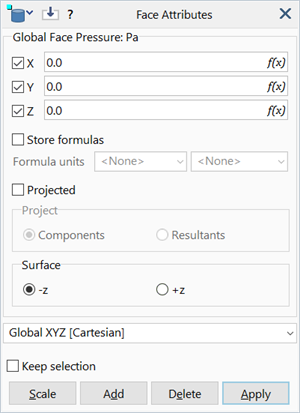
Description
Assigns uniform global pressure to the surfaces of selected faces using three orthogonal components and a coordinate system.
When the geometry is automeshed, plates created on the face will inherit the global pressure attribute (see Plate Attributes: Face Global Pressure).
Different pressures can be applied on the -z and +z surfaces.
Pressure attributes are load case dependent.
Dialog
Global Pressure X / Y / Z
Three components of pressure.
Projected
If set, the pressure acts on a projected area.
If not set, the pressure acts over the entire plate surface area.
Two projection methods are available, Components and Resultant. See Plate Attributes: Face Global Pressure.
Coordinate System
The coordinate system (UCS) in which the pressure components are defined.
The UCS is used only to define the global Cartesian components of the force. Subsequent changes to the UCS do not affect the direction or magnitude of the force.
Surface
The surface on which the pressure is applied.
-
+z
Applies the pressure to the +z surface.
-
-z
Applies the pressure to the -z surface.
To apply global pressure on both surfaces, the attribute needs to be applied twice, once per surface.
Common Controls
- Components
- Equation Editor
- Store formulas / Formula units
- Retrieve from model
- Keep selection
- Scale / Add / Delete / Apply
Units
Stress (e.g., Pa, psi).
See Also