Edit: Element
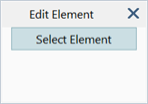
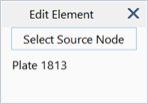
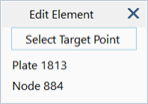
Description
Edits the connectivity of existing elements and links using the 3-step procedure described below.
1. Select Element
An element is selected using the hot pointer. This can be a link, a beam, a plate or a brick element.
Once selected, the element number is displayed on the dialog, and the dialog prompts to select the source node.
2. Select Source Node
A source node on the selected element is selected. This is the node at which the element connectivity is to be changed to a new node.
Once selected, the source node number is displayed on the dialog, and the dialog prompts to select the target point.
3. Select Target Point
A target point is specified by selecting an existing node, snap grid point or vertex. This alters the connectivity by connecting the element to the new point.
If the target point is a snap grid point or a vertex, a new node is automatically inserted at the coordinates of the point and the element is connected to it.
The source node remains where it is and is not modified.
Dialog
After a target point is selected, the dialog automatically resets to enable the selection of another element (i.e., back to step 1) to start the procedure again.
The current element can be cancelled up to the selection of the target point by clicking the button on the dialog, or by pressing Esc.
See Also