Global: Units
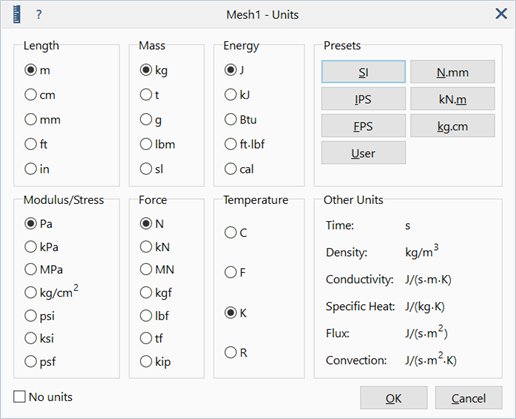
Description
Sets the unit system used in the model.
By default, Straus7 prompts for the unit system when a new model is created.
To fix the default units to avoid the units prompt each time, set the desired default units via Preferences: Default Units.
Units may be changed at any time during pre-processing (see Change of Units Dialog).
Solution files are also unit aware; any changes made during pre-processing will be reflected in the results file. However, units changes are not allowed when a result file is open (close the result file to change the units).
Dialog
Units
Unit selection for the basic quantities of length, mass, energy, modulus/stress, force and temperature.
Units do not have to be consistent; any combination of basic units can be used.
Presets
Configures units for some commonly used unit systems, including the user preferred units, if these are different to the common presets.
Other Units
Types of units used for some derived quantities.
The units for these quantities depend on the unit selected for the basic quantities.
No units
No units are used in the model.
This option is provided mainly for compatibility imported data files, however, this is not a recommended setting to use.
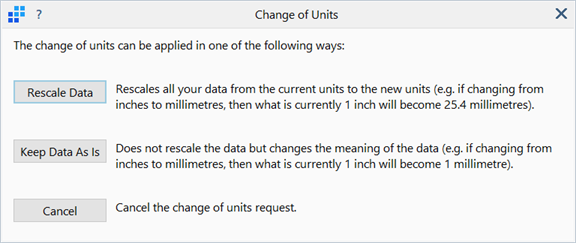
When units are changed the existing data may be rescaled or kept as is.
Rescale Data
Converts the data in the model from the current units to the new units. For example, 1 inch will become 25.4 mm.
Keep Data As Is
The data in the model is not converted, only the meaning is changed. For example, 1 inch will become 1 mm.
See Also