Insert: User Defined MPL
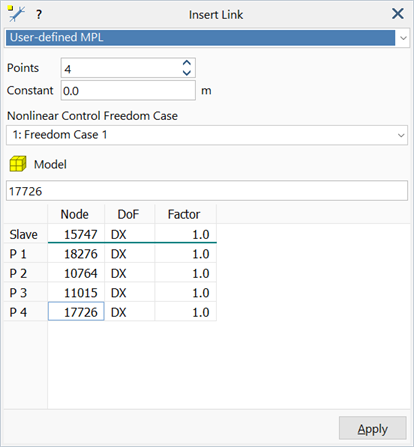
Description
Inserts a user-defined multi-point link (MPL) between a slave node and one or more master nodes. Any relationship can be defined between the nodes and their degrees of freedom.
This link is similar to the 2-point link (Insert: 2-Point Link), except that the constraint equation is between the slave node and any number of master nodes.
Connectivity
Link connectivity is defined one node at a time, starting with the slave node. The currently active node can be changed by clicking the corresponding cell in the node grid. The number of nodes connected to the link can be changed at any time.
Dialog
Points
Number of master nodes connected to the MPL.
Constant
Constant used in the constraint equation.
Nonlinear Control Freedom Case
Freedom case used to scale the constant during a nonlinear analysis.
Link group
The group to which the inserted link is added. See Target group.
Node Table
List of nodes connected to the MPL. The first node is the slave node and all the others are the master nodes.
The cell of the active node is highlighted when editing node connectivity.
Apply
Inserts the link based on the provided definition.
See Also