Results: Displacement Scale
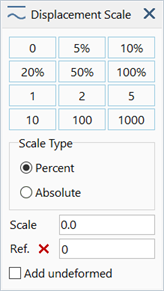
Description
Sets a scale and reference point for displaying a deformed structure based on the calculated node and element displacements.
Dialog
Scale Type
-
Percent
Displacements are scaled such that the maximum displacement is equal to a specified percentage of the size of the structure. The size of the structure is determined by the largest dimension of the model's View: Bounding Box.
For example, in a model where the largest bounding box dimension is 6.8 m, and the maximum displacement is 3.5 mm, a 10% displacement scale will display the 3.5 mm displacement as the equivalent of 0.1 x 6800 = 680 mm; that is an absolute scale of 680/3.5 = 194.3 times.
-
Absolute
Displacements are directly multiplied by set scaling factor.
Scale
Displacement scaling factor (percent or absolute depending on Scale Type).
Ref.
Node number of a reference node.
If set to an existing node number, displacements are scaled relative to the displacement of the specified reference node such that the reference node remains stationary. The scaled displacement at node i,, is displayed as
, where
is the calculated displacement at node i,
is the displacement at the reference node and
is the absolute displacement scale.
Clear reference node
Set the reference node to zero.
Add undeformed
Superimposes a wireframe of the undeformed model over the deformed model.
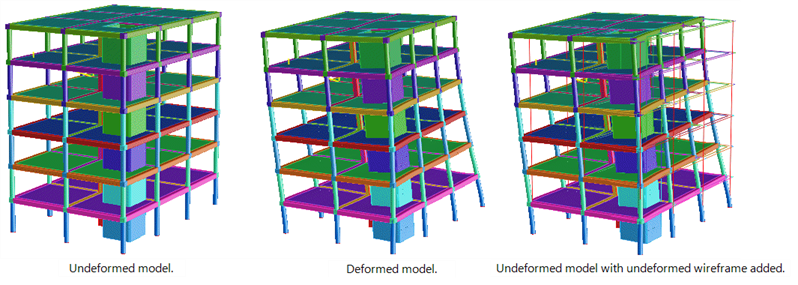
See Also