| << Previous (Installation) | (Nonlinear) Next >> |
ST7-R3.70 Results |
||
|---|---|---|
| ST7-R3.70.20 Results / Extraction | ||
|
1.4 MB |
ST7-R3.70.20.1 Extracting Forces and Moments from a Brick Mesh Brick elements provide more accurate modeling of thick structures, especially at joints or thick details, where beams or plates may not fully capture the true connection. However, beam and plate elements offer more easily interpretable force output, which is often better for design. This Webnote discusses two methods for extracting forces and moments from brick meshes. |
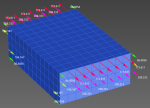
|
|
1.9 MB |
ST7-R3.70.20.11 Reaction Multi-Point Link This Webnote introduces the Strand7 Reaction Multi-Point Link (Reaction MPL). The Reaction MPL sums nodal forces and moments about any point in space, for a specified set of elements, to facilitate the calculation of reactions and Free Body Diagrams (FBD) for components of a model. The features of this link are illustrated with several examples, from generating bending moments along a brick mesh to plotting the bending moment and torque diagrams of a building core of plate elements. |

|
| ST7-R3.70.30 Results / Display | ||
|
1.1 MB |
ST7-R3.70.30.1 Using the Strand7 Viewer The Strand7 viewer is a free lightweight version of Strand7 that can be used to view Strand7 models and results; the viewer cannot modify or solve Strand7 models. This Webnote summarises some of the more common post-processing functions of the Strand7 viewer. |

|
| ST7-R3.70.60 Results / Combinations | ||
|
0.9 MB |
ST7-R3.70.60.14 Spectral Response Quantities Summation The Spectral Response Solver calculates the response for each included mode from a natural frequency analysis. Modal responses are summed using the SRSS and CQC methods to produce an envelope of responses for each result quantity. This Webnote explains how these envelopes are produced, not only for component quantities (e.g., reaction in a global direction), but also for combined quantities (e.g., reaction in a UCS direction). |

|
| ST7-R3.70.100 Results / Solvers | ||
|
0.4 MB |
ST7-R3.70.100.1 Specifying Output Filenames This Webnote describes how to specify solver output file names and locations. The solver output file names can be changed to allow for multiple result files to coexist for the same model. |

|
|
0.3 MB |
ST7-R3.70.100.4 Solver Log File Notes The solvers generate informative notes in the form of *NOTE [XXX]: Message, where XXX is a number and Message is a description. Notes are listed in the solver window and in the solver log file. Notes inform the user about decisions made by the solver, which the user might not have considered or might not have intended. They also remind the user about certain settings they may have selected for the analysis. The solver continues to run after notes are generated. |

|
|
0.5 MB |
ST7-R3.70.100.5 Solver Log File Warnings The solvers generate warning messages in the form of *WARNING [XXX]: Message, where XXX is a number and Message is a description. Warnings are listed in the solver window and in the solver log file. Warnings indicate that something could be wrong in the model, that some data may be invalid and therefore needs to be ignored, or that certain details of the model may be irrelevant for the selected solver. The solver continues to run after warnings are generated, however, it is recommended that all warning messages be inspected closely, understood and addressed by modifying the model where necessary. |

|
|
0.3 MB |
ST7-R3.70.100.6 Solver Log File Errors The solvers generate error messages in the form of *ERROR [XXX]: Message, where XXX is a number and Message is a description. Error messages are listed in the solver window and in the solver log file. All error messages will immediately terminate the solver; therefore, only one error message will ever appear in the solver window and corresponding log file. When an error is generated, the solver attempts to identify the cause, gives a descriptive message, and stops. |

|
| << Previous (Installation) | (Nonlinear) Next >> |

 Menu
Menu