CASES: Harmonic Time
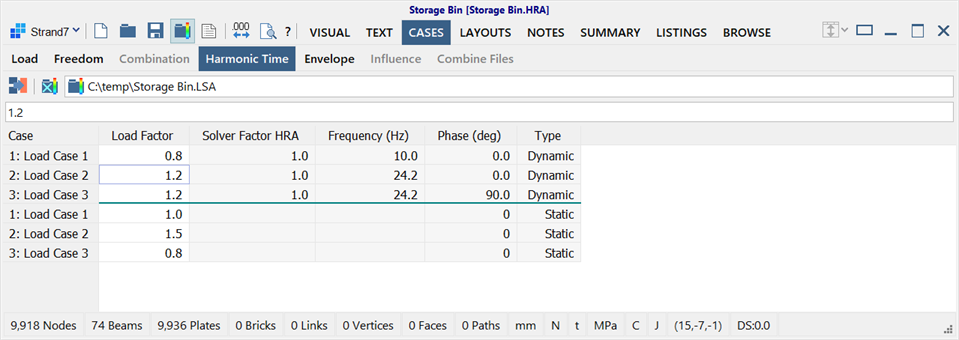
Description
Selects static and dynamic result cases to generate a time history response for harmonic response solutions solved using the vs Time option. The time history response can combine together both static and dynamic results. Once generated, the time history result cases are added to the result case dropdown list in the model window (VISUAL: Cases) and to the Cases list of The LISTINGS Tab.
The vs Time option of the Harmonic Response solver calculates the maximum response of each included load case subject to a specified load factor, load frequency and phase angle. These results can then be combined according to their phase relationships to produce the total response as a function of time.
The linear static solver calculates the linear static response of a structure subject to any number of load cases.
The result cases to be included in the harmonic time history are selected in a grid separated into two sections - Dynamic and Static. In the Dynamic section, factors can be specified to scale the harmonic response result cases. The Static section appears if a linear static results file (.LSA) is selected for combination. Load case factors for the primary result cases in the linear static file can be specified. The resulting time history is a combination of all static and dynamic results, each one scales by their corresponding factors.
The CASES/Harmonic Time tab is only available when a vs Time harmonic response results file is open.
Toolbar Functions
Regenerate harmonic time history
Opens the Results: Harmonic Time History dialog to define the time step and number of steps, and to launch the generation process. Once generated, the time history result cases are added to the result case dropdown list in the model window (VISUAL: Cases) and to the Cases list of The LISTINGS Tab.
Select linear static results file
Displays the Open File dialog to select a single linear static result file. The result cases in this file can be factored and added to the harmonic time history combination.
Right-click to go to the file location in the file explorer. See Strand7 Interface: Right-click Functions.
Dismiss linear static results file
Dismisses the linear static result file from the harmonic time history combination. Does not delete the linear static result file.
Columns
Case
Load case number and name.
Load Factor
Load case factors to scale the individual result cases of the linear static and harmonic response results.
Solver Factor HRA
Load case factor used by the harmonic response solver.
The information is shown for reference only; it can only be changed by re-running the harmonic response solver.
Frequency (Hz)
Excitation frequency of the load case used by the harmonic response solver.
The information is shown for reference only; it can only be changed by re-running the harmonic response solver.
Phase (deg)
Phase angle of the load case used by the harmonic response results.
The information is shown for reference only; it can only be changed by re-running the harmonic response solver.
Type
Indicator of the type of results.
This can be Dynamic, for harmonic response result cases, or Static, for linear static result cases.
See Also