Tables: Equation Editor
Description
Generates a table of (x,y) values using a mathematical function.
User-defined dialog
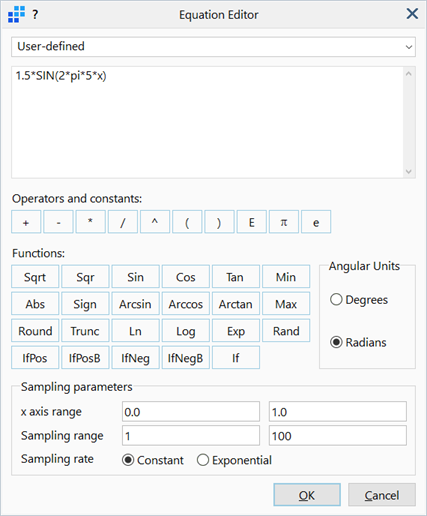
The text box enables the definition and editing of a function with "x" as the single variable. The function is evaluated over a range of x values to produce the corresponding y values.
The function can be typed into the text box directly or can be defined with assistance from a set of buttons to automatically enter the mathematical functions and operators supported by the Strand7 equation evaluator. Buttons for some common constants are also provided. The advantage of using the buttons over typing is that the buttons will assist with the balancing of parentheses.
For trigonometric functions such as Sin() and Cos(), the input parameters can be evaluated as either radians or degrees as set under the Angular Units group. See Strand7 Interface: Entering Numeric Data and Formulas.
Note that more than one equation can be defined within the same table by evaluating different functions over different ranges, in sequence.
Sampling parameters
-
x axis range
Starting and finishing values of the x-axis.
-
Sampling range
Row numbers in the table for the first and last data points to be evaluated. The total number of sampling points in the table will be increased, if required, to accommodate the requested range.
-
Sampling rate
If Constant is set, the x values are spaced uniformly across the sampling range.
If Exponential is set, the x values are spaced exponentially across the sampling range.
Ramberg-Osgood dialog
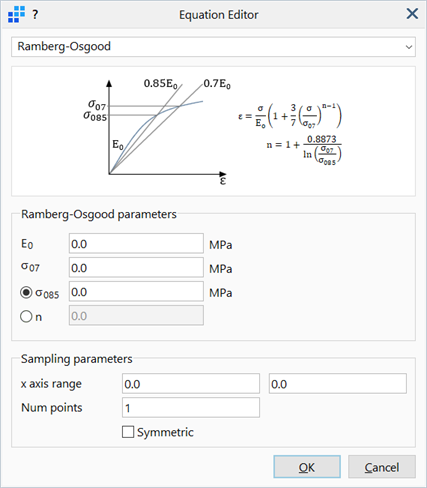
Specifies a stress-strain relationship using the Ramberg-Osgood formula with the following variables:
-
is the elastic/initial modulus.
-
is the stress at the intersection of the curve with a secant modulus of 0.7 times the initial modulus.
-
is the stress at the intersection of the curve with a secant modulus of 0.85 times the initial modulus.
-
is an exponent parameter.
Only one of and
may be used. The other is calculated from the one entered.
The Ramberg-Osgood formula is evaluated over the specified sampling range and stored in the table as data points.
Reference: W. Ramberg and W.R. Osgood, "Description of Stress-Strain Curve by Three Parameters", National Advisory Committee for Aeronautics, Technical Note No. 902.
Elasto-plastic dialog
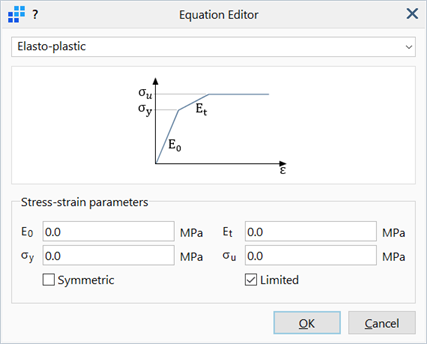
Specifies a bi-linear or tri-linear stress-strain relationship using three or four parameters:
-
is the elastic/initial modulus.
-
is the yield stress.
-
is the post yield tangent modulus.
-
is the stress limit. This is only required when Limited is set.
Symmetric
If set, two or three extra points are generated in the negative-strain/negative-stress quadrant that mirror those of the positive-strain/positive-stress quadrant.
Limited
If set, unlocks for definition and places a limit on the stress-strain curve at the specified
.
A sampling range is not used with this equation as the limits are based on the entered data, and the number of points depends on the Symmetric and Limited settings.
See Also