Preferences: Inspect and Browse
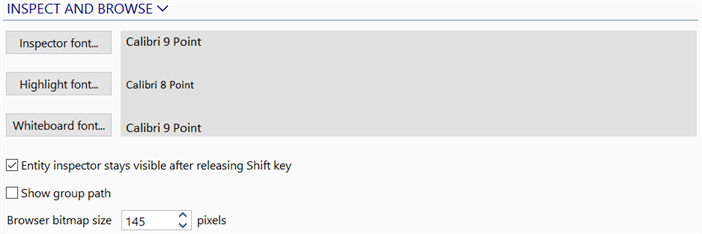
Description
Configures fonts used to display information in Strand7 Interface: Entity Inspector (Shift + Hover mouse pointer over an entity), when an entity is highlighted, and in the View: Whiteboard.
The inspector is also used in Results: Graphs when hovering over data points.
The corresponding buttons open the Settings: Font Selection dialog to adjust the type, size, style and colour of the displayed text.
Entity inspector stays visible after releasing Shift key
If set, the Entity Inspector remains visible after the Shift key is released and until the next Entity Inspector event.
Show group path
If set, the full group path in addition to group name of an entity is displayed on the entity inspector.
Full group paths of entities are always displayed when queried on the whiteboard.
Browser bitmap size xx pixels
Sets the bitmap size of the thumbnail images in The BROWSE Tab.
This affects how many images fit into the browser window without scrolling. Each browser thumbnail image is a square of the specified number of pixels. When changes are made to the bitmap size, the browse must be refreshed to update the thumbnail sizes.
Use factory defaults
Sets all settings to the factory defaults. This function is available by clicking the INSPECT AND BROWSE header.
See Also