Strand7 Interface: Hot Pointer
Description
It is often necessary to extract information from the graphical representation of the model by using the mouse; e.g., click a plate element to retrieve the applied pre-stress so that the same pre-stress can be applied to another plate element. This retrieve functionality is active in Strand7 whenever the mouse changes to the Hot Pointer symbol, ![]() .
.
There are three situations in which the Hot Pointer can become active:
- It is automatically activated whenever it is the only mode of mouse input.
- It can be activated explicitly by the user when it is a potential mode of input, by holding both the keys together on the keyboard.
- Many dialogs provide an icon for activating it as required,
 .
.
No matter how the Hot Pointer is activated, a subsequent mouse click retrieves the information from the model and onto an awaiting dialog.
An example of when the Hot Pointer is the only mode of mouse input is the Selection Functions: Select by Property. In this function the mouse can be used to retrieve the property numbers of elements, thereby avoiding the need to enter those numbers via the keyboard.
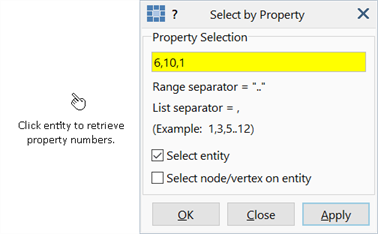
An example of when the Hot Pointer is a potential mode of input is during the process of applying attributes to an element. In that process, most of the time we are selecting elements, and therefore the mouse cursor signifies that we are in an entity selection mode. But during that process we may wish to retrieve an attribute value from an entity and have it automatically appear in the dialog - we do this by holding down Ctrl+Shift and clicking the element whose attribute we want to retrieve.
An example of activating the Hot Pointer by clicking the retrieve icon on a dialog can be seen in the following plate attributes dialog.
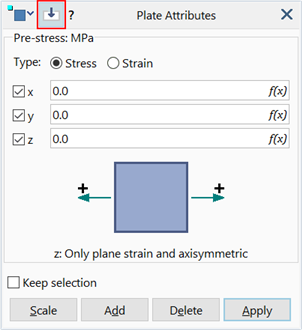
See Also