SOLVERS Home: Damping/Added Damping
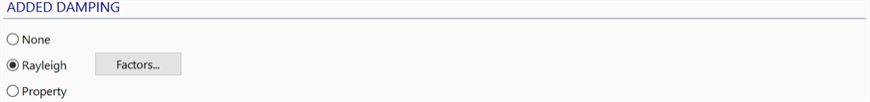
Description
Defines the way damping is applied to the various solvers that support it.
Linear Transient Dynamic and Nonlinear Transient Dynamic
The option selects the type of Added Damping to be included in the analysis (see Special Topics: Damping). It is referred to as Added Damping because it is added to other damping contributions from individual elements such as Spring-Damper elements and Node Damping attributes (i.e., discrete dampers). In all other solvers, the damping properties of discrete dampers are ignored. No damping is included for Point Contact elements, irrespective of the option selected.
None
No additional damping is included. Damping due to discrete dampers (i.e., Spring-Damper elements and Node Damping attributes), together with Viscous damping assigned in the element property data (see Properties: Damping), is included.
Rayleigh
Rayleigh damping calculates a damping matrix as a linear combination of the element mass and stiffness matrices, and this is added to the system. When this option is selected, all elements will use the same Rayleigh constants as defined using the Rayleigh Factors function (click Factors... to open the Rayleigh Damping dialog; see SOLVERS Home: Rayleigh Damping for more information). Damping due to discrete dampers (i.e., Spring-Damper elements and Node Damping attributes), together with Viscous damping assigned in the element property data (see Properties: Damping), is also included.
Property
This option also includes a Rayleigh damping matrix, but the Rayleigh constants are those defined in the element property data, unlike the previous option, which uses the same constants for all elements. Damping due to discrete dampers (i.e., Spring-Damper elements and Node Damping attributes), together with Viscous damping assigned in the element property data (see Properties: Damping), is also included.
Modal
This option is only available for the Linear Transient Dynamic solver when the Mode Superposition solution method is used. A damping ratio is explicitly specified for each mode included in the analysis. The modal damping ratios are defined under the SOLVERS: Modes tab. Unlike the other options, when this option is selected, damping due to discrete dampers (i.e., Spring-Damper elements and Node Damping attributes), together with Viscous damping assigned in the element property data (see Properties: Damping), is excluded.
Harmonic Response
The option selects the type of damping to be used for modal damping (SOLVERS Home: Damping).
None
No modal damping is included.
Rayleigh
Rayleigh damping is used to calculate a single modal damping ratio for each mode included in the harmonic response superposition, based on the frequency of the mode. Rayleigh constants are defined using the Rayleigh Factors function; click Factors... to open the Rayleigh Damping dialog. See SOLVERS Home: Rayleigh Damping for more information.
Modal
A damping ratio is explicitly specified for each mode included in the analysis. The modal damping ratios are defined under the SOLVERS: Modes tab.
Spectral Response
The option selects the type of damping to be used. Damping information is required for combining the modal results using the CQC (Complete Quadratic Combination) method. It is also required for all solutions that use the PSD spectrum type, irrespective of the modal combination method used. For PSD, damping information is used to calculate the modal displacement coefficients before generating the modal result combination.
None
No damping is included, which means that the CQC method will produce results that are identical to the SRSS (Square Root of Sum of Squares) method.
Rayleigh
Rayleigh damping is used to calculate a single modal damping ratio for each mode included in the spectral response superposition, based on the frequency of the mode. Rayleigh constants are defined using the Rayleigh Factors function; click Factors... to open the Rayleigh Damping dialog. See SOLVERS Home: Rayleigh Damping for more information.
Modal
A damping ratio is explicitly specified for each mode included in the analysis. The modal damping ratios are defined under the SOLVERS: Modes tab.
See Also