Attributes: Apply Multiple Point Loads
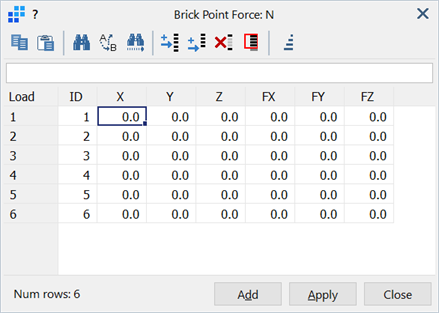
Description
Applies multiple point forces/moments in one operation to plate or brick faces. The loads and their positions are defined in a grid.
Toolbar Functions
Copy to clipboard (Ctrl+C) / Paste from clipboard (Ctrl+V)
Copies the values of the highlighted cells in the grid to the Windows clipboard, or retrieves from it. SeeStrand7 Interface: Right-click Functions for more information.
Find (Ctrl+F) / Replace (Ctrl+R) / Find again (F3)
Opens the Find Cell dialog (see TEXT: Find) or the Replace Cell dialog (see TEXT: Replace) to find or replace data, numeric or text.
Find again repeats the last find for another match.
Insert row
Inserts a new row of data above the highlighted cell.
Add row
Adds a new row of data after the last row.
Delete selected rows
Deletes the highlighted rows.
Reset number of rows
Opens the Reset Rows dialog to set the number of rows in the grid.
Renumber IDs
Resets the values under the ID column to values in ascending order starting from 1.
Right-click Functions
Right-clicking the grid area opens a popup menu and provides additional functions. See Strand7 Interface: Right-click Functions.
See Also