View Settings: Post Numbers Tab
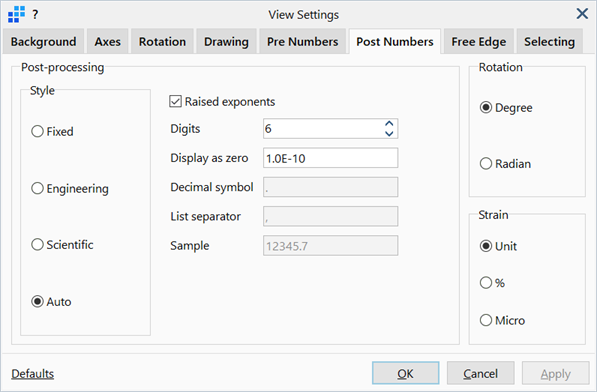
Description
Configures the display of floating point (real) numbers in post-processing mode.
Strand7 is in post-processing mode when a result file is open.
Dialog
Style
-
Fixed
Displays real numbers as decimal numbers with the requested number of digits after the decimal point.
For example, a number in fixed format with two decimal places is displayed as 21350.06.
-
Engineering
Displays real numbers in a format similar to scientific format, except that exponents are always multiples of three.
For example, a number in engineering format with two decimal places and raised exponents is displayed as 21.35×103.
-
Scientific
Displays real numbers in scientific format. Numbers in this format have two components: the mantissa and the exponent.
For example, a number in scientific format with two decimal places and raised exponents is displayed as 2.14×104.
-
Auto
Automatically switches between fixed and scientific formats to display the numbers. This mode of numeric display can be considered to be a significant digit display, as opposed to a decimal numbers display. If the number can be displayed in fixed format while showing the requested significant digits, it is displayed in fixed format. Otherwise it is displayed in scientific format with the requested number of digits.
Raised exponents
If set, the exponent is displayed as ×10 with the exponent value as a superscript after the 10. For example, 2.14×104.
If not set, the exponent is displayed as the character E followed by the exponent value. For example, 2.14E+4.
Decimals
The number of decimal places for fixed, engineering and scientific formats.
Digits
The number of significant digits for the auto format.
Display as zero
Any number whose absolute value is less than the specified value is displayed as zero.
This is a display-only feature; it does not truncate the numbers.
Decimal symbol
The symbol used to represent the decimal point. To change this symbol, open Windows Control Panel, Clock and Region Settings, Additional Settings.
List separator
The symbol used to represent the separator for a list of numbers. To change this symbol, open Windows Control Panel, Clock and Region Settings, Additional Settings.
Sample
A preview of how real numbers will be displayed in the model window according to the current settings.
Rotation
Specifies the unit of angle and rotation results.
Strain
Specifies the display unit of strain results.
- If Unit is set, strain results are displayed without scaling.
- If % is set, strain results are displayed scaled by 100.
- If Micro is set, strain results are displayed scaled by 1×106.
Common Controls
See Also