Edit: Pinned MPL
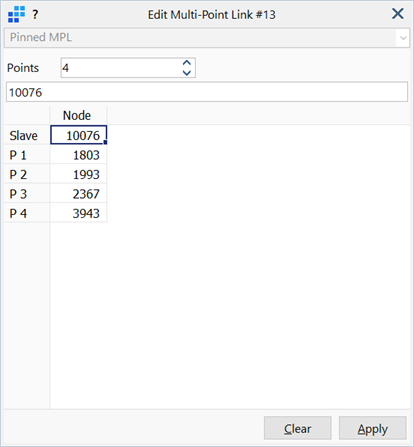
Description
Edits the connectivity of a pinned multi-point link (MPL).
Link connectivity is edited in three steps as described in Edit: Multi-point Link.
Dialog
Points
Number of nodes connected to the MPL, excluding the slave node.
Node Table
List of nodes connected to the MPL. The first node is the slave node and all the others are the master nodes.
Clear
Discards the data in the dialog, allowing for another MPL to be selected for editing.
Apply
Checks the link connectivity and other data, and if it is valid, the MPL is updated.
See Also