Insert: Interpolated MPL
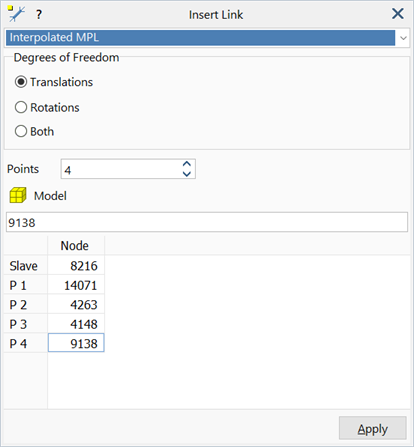
Description
Inserts an interpolated multi-point link (MPL) between a slave node and one or more master nodes.
The link seeks to apply the average translation and average rigid body rotation of the cluster of master nodes to the slave node. This is implemented by a least squares formulation based on the following characteristics:
- The translational degrees of freedom at the slave node are a function of only the translational degrees of freedom at the master nodes.
- The rotational degrees of freedom at the slave node are a function of both the translational degrees of freedom at the master nodes and the geometry of the link (i.e., the coordinates of the master nodes). There is no direct coupling of the rotational degrees of freedom at the slave node with the rotational degrees of freedom at the master nodes.
This link can be used to distribute load to multiple nodes without influencing the stiffness of the structure. Essentially it couples multiple nodes to a single slave node without linking them all to each other. Attributes applied to the single slave node are distributed to the master nodes. This is useful as a way to smear a mass onto a system, or to apply load to many locations from a single point.
Connectivity
Link connectivity is defined one node at a time, starting with the slave node. The currently active node can be changed by clicking the corresponding cell in the node table. The number of master nodes connected to the link can be changed at any time.
A more efficient way to insert an interpolated MPL connecting a slave node to a cluster of master nodes is to use Insert Link Clusters: Interpolated MPL.
Dialog
Plane
Degrees of freedom interpolated by the link.
Points
Number of nodes connected to the MPL, excluding the slave node.
Link group
The group to which the inserted link is added. See Target group.
Node Table
List of nodes connected to the MPL. The first node is the slave node and all the others are the master nodes.
The cell of the active node is highlighted when defining node connectivity.
Apply
Inserts the link based on the provided definition.
See Also