Results: Animate
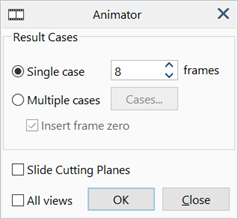
Description
Generates an animation from a single result case or a sequence of result cases.
When generated from a single result case, the animation varies the displacement scale from zero to the current level in equal steps. For natural frequency results, the animation varies the scale from minus the current level to plus the current level. When generated from a sequence of result cases, each case is shown in turn at the current displacement scale.
The size of the animation window will match the current size of the model window. If there is insufficient memory to animate all the requested steps at the current window size, the window size for the animation will be automatically reduced while maintaining the screen aspect ratio.
Animations may be saved in the Strand7 animation format (*.saf3), the Strand7 self-running animation format (*.exe), or the AVI format. The animation may also be exported as a series of static image files (jpeg, bmp or png).
Animations saved in the Strand7 animation format can be played back using Strand7 Menu: Play Animation File, or by dragging the animation file onto a Strand7 model window or the Strand7 Interface: Startup Screen. Self-running animations are independent executables that can be played back without requiring a video player. AVI animations can be played in most video players.
Dialog
Single case
Generate an animation for the currently active result case.
Result quantities such as contours, and the displacement scale, are varied linearly from zero to the current level in equal steps; for natural frequency solutions they are varied linearly from minus the current scale to plus the current scale.
Frames
Number of frames to generate for single case animations.
Multiple cases
Generates an animation where each frame is a different result case.
The current value for the displacement scale is used throughout the animation. Result quantities such as contours are not scaled.
Cases...
Opens the Result Cases dialog, where individual result cases can be selected to be included in the animation.
Applicable only when Across Cases is set.
See Result Cases Dialog below.
Insert frame zero
If set, a static image frame of the model with zero result and zero displacement is inserted at the beginning of the animation.
Applicable only when Across Cases is set.
Slide Cutting Planes
If set, all brick cutting planes move in their respective normal directions from one extremity of the model to another in the animation. Result contours drawn on cutting planes may also vary from one position to another as the cutting plane moves.
Applicable only if Single case is set and at least one brick cutting plane is displayed. See Results: Brick Cutting Planes.
All views
If set, the animation is generated for all views when Multiview is enabled.
If not set, the animation is only created for the active view.
Applicable only when Multiview is enabled. See View: Multiview.
OK
Closes the dialog and begins generating the animation.
Generating an animation may take some time, depending on the model size, result settings, and number of result cases selected. The process may be terminated at any time by pressing Esc or the Close button.
The resulting animation is played in the Results Animate: Animation Window.
Close
Closes the dialog without generating an animation.
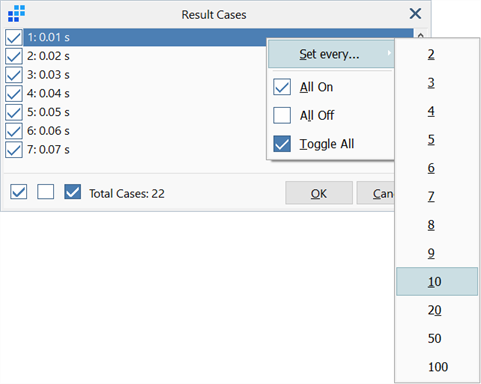
Cases List
List of cases to include in multiple result case animations.
Right Click Menu
Right clicking displays a menu for quick inclusion or exclusion of result cases.
-
Set every...
Select every n-th result case.
-
All On
Selects all result cases.
-
All Off
Unselects all result cases.
-
Toggle All
Toggles the selection status for all result cases.
See Also