Contour Configuration: Legend Tab
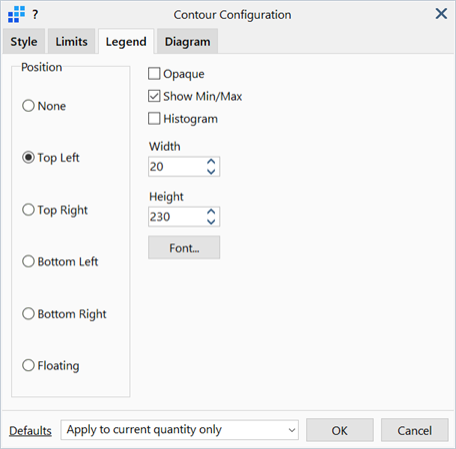
Description
Configures the result legend.
Dialog
Position
-
None
Legend is not shown.
-
Top Left / Top Right / Bottom Left / Bottom Right
Corner of the model window in which to place the legend.
If legends for multiple entities are set in the same corner, legends for successive entities are placed in the next available corner. Beam elements take highest priority, followed by plates, bricks and links.
-
Floating
Floats the legend and provides a handle to move it anywhere in the model window.
Opaque
If set, legend text is rendered with a solid background. The background colour used depends on the view background colour (View Settings: Background Tab).
If not set, legend text is rendered with a transparent background.
Show Min/Max
If set, entity numbers with the maximum and minimum result values are displayed at the top and bottom of the legend.
Histogram
If set, draws the legend as a histogram.
Histograms may be discrete or continuous, depending on the Number of Contours setting on the Limits tab.
Width / Height
Nominal size of the contour legend, measured in pixels.
Font...
Opens the Settings: Font Selection dialog to adjust the font type, size, style and colour of the legend labels.
Apply to current quantity only
If selected, applies the settings only to the current result quantity for this entity (e.g., displacement, effective stress).
Apply to all quantities for this entity
If selected, applies the settings to the all result quantities for this entity (e.g., displacements, stresses) for the current entity.
Common Controls
See Also