Geometry Tools: Split Face by Vertices
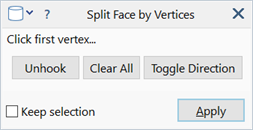
Description
Creates new edges by splitting a face along parametric lines between two vertices on a face.
Multiple split lines may be defined on a single face before splitting. Vertices are created on edges that intersect with the split line or where multiple split lines intersect.
New edges are defined as straight lines in the parametric (u-v) space of the surface of the face. As a result, the edges may not be straight in 3D space, but they will follow the surface curvature.
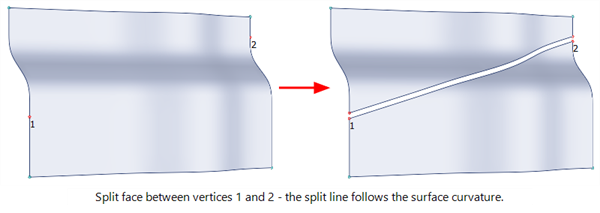
Dialog
Unhook
If currently in the middle of defining a split line (i.e., only the first vertex has been selected), unhooks the vertex. If one or more split lines have been defined, removes the last split line. Unhook can be executed multiple times to remove multiple split lines, one at a time in the reverse order in which they were defined. Esc removes the current pending split line.
Clear All
Clears all defined split lines.
Toggle Direction
If the split line is placed on a face with an underlying periodic surface, the split line defaults to the line with the smallest periodic distance. Toggle Direction flips the line so that it has the second shortest periodic distance, i.e., it forces the line to wrap around the opposite side of the surface.
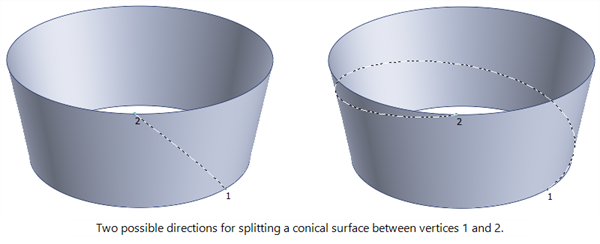
Common Controls
See Also