Import: CAD File Units
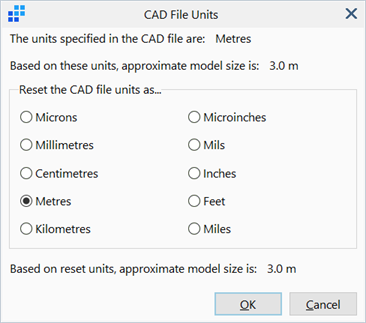
Description
Resets the length unit of the imported CAD file while keeping its dimensional values unchanged.
This dialog is presented after confirming a CAD file and its import options. The dialog shows the length unit used in the CAD file, and estimates the overall size of the imported CAD file model based on the current length unit of the Strand7 model.
The dialog provides the option to override the length units in the CAD file. This is typically only required if the CAD file contains incorrect units but correct dimensional values. For example, if the CAD file contains a coordinate of 25.4 with a length unit of inches, this value represents 25.4 inches. If the units are now reset to millimetres for import, this value will then represent 25.4 mm, or one inch.
The approximate model size information on the dialog updates as the different units are selected.
The units of a Strand7 model can always be changed or reset via Global: Units.
Additionally, geometry data can be scaled using Scale Tools: by UCS.
See Also