View: Bounding Box

Description
View settings for the model bounding box.
The model bounding box is dynamic and is based on what is visible in the model window at any time. When the visibility of entities is changed, the bounding box can be refreshed by reframing the view (View: View Manipulation).
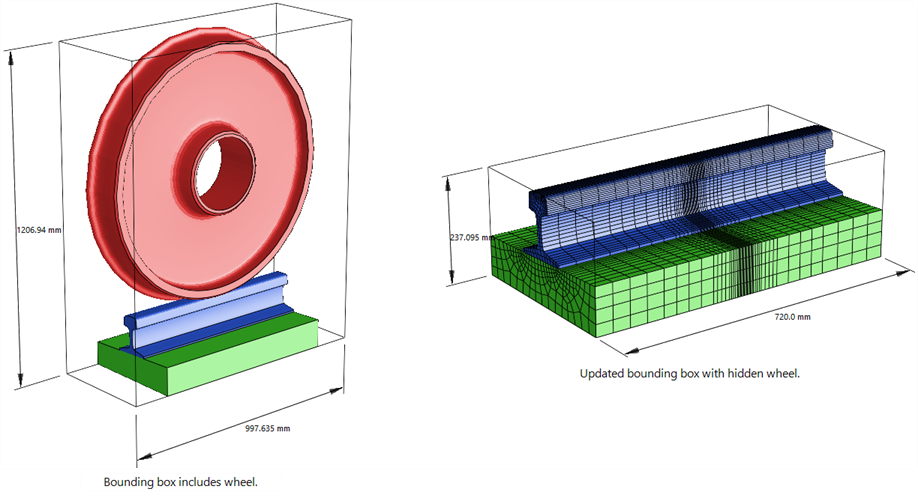
Dialog
Draw bounding box
If set, draws a bounding box around the visible parts of the model.
If not set, dimension arrows can still be drawn.
Line Colour
Colour used for the bounding box outline and dimension arrows.
Dimensions (A - L)
If set, draws dimension arrows on the bounding box edge corresponding to the labelled edge on the diagram.
If not set, the dimension arrows on that edge are not drawn.
Clicking the letters A - L directly on the image (in addition to the checkboxes) toggles the dimensions.
Font
Opens the Settings: Font Selection dialog to adjust the font type, size, style and colour used for the dimension labels.
Nominal pixel distance to box
Nominal distance of dimensions from the bounding box, measured in pixels.
Corresponds to the true pixel distance when model is fit to screen.
Apply to all views
The option is enabled only in multiview mode.
If set, all views are updated with the specified bounding box settings.
If not set, only the active view is updated.
See Also