View: Quickview
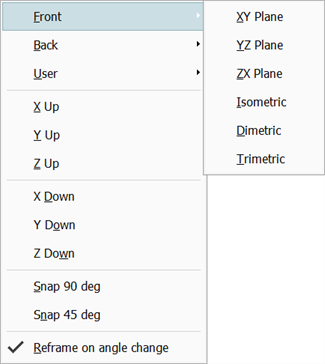
Description
Functions to quickly change or align view angles.
This menu can also be accessed by right-clicking the View Angles cell of the status bar (Strand7 Interface: Strand7 Layout) at the bottom of the model window.
Dialog
Preset Views (Front / Back / User)
Sets view to a default or user-defined preset. See View: View Angles.
X Up / Y Up / Z Up / X Down / Y Down / Z Down
Aligns the current view such that the selected global axis is pointing vertically up or down.
Snap 90 deg / Snap 45 deg
Rounds the current view angle values to the nearest multiple of 90 or 45 degrees.
For example, a viewing angles set of ( 78, -30, 20) is snapped to the nearest 45 degrees at (90, -45, 0).
Reframe on angle change
If set, refits the view after rotating such that the entire model is visible.
If not set, the model is rotated without refitting.
See Also