Preferences: Dialogs
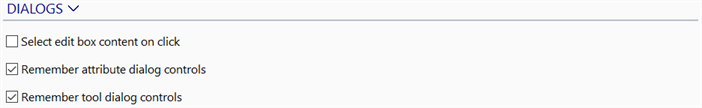
Description
Select edit box content on click
If set, existing text in an edit box is fully selected (i.e., highlighted) upon clicking the edit box. Therefore, the first keystroke in the edit box immediately replaces all of the existing text.
If not set, clicking an edit box places the cursor next to the character near the clicked point, without selecting the existing text. New text is inserted in the edit box without replacing the existing text.
Remember attribute dialog controls
If set, the values entered in the edit boxes of an attribute dialog (e.g., Plate Attributes: Face Normal Pressure) are retained for the next time the attribute dialog is opened.
If not set, the edit boxes are initialised to 0.0 every time an attribute dialog is opened.
Remember tool dialog controls
If set, the values entered in the edit boxes of a tool dialog (e.g., Move Tools: by Increment) are retained for the next time the tool dialog is opened.
If not set, the edit boxes are initialised to 0.0 every time a tool dialog is opened.
Use factory defaults
Sets all settings to the factory defaults. This function is available by clicking the DIALOGS header.
See Also