Preferences: Help File
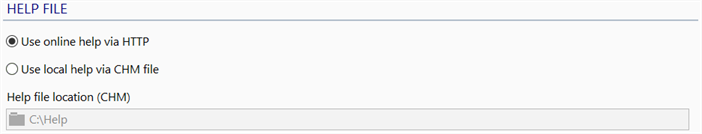
Description
When F1 or ![]() is pressed, a context-sensitive help topic is displayed. The help topic can be displayed in a web browser or a standalone CHM file reader depending on the option selected below:
is pressed, a context-sensitive help topic is displayed. The help topic can be displayed in a web browser or a standalone CHM file reader depending on the option selected below:
Use online help via HTTP
If set, opens a new tab in the default web browser to display up-to-date context-sensitive help topic via the Internet.
You must be connected to the Internet for the help topic content to show.
Use local help via CHM file
If set, opens an offline copy of the help file with the .CHM file extension, displaying the context-sensitive help topic page in a HTML Help reader.
Help file location (CHM)
Specify the location of the local CHM help file. The location may be changed by clicking the folder icon. The default location is the Help sub-folder within the Straus7 installation folder.
Select Location
Displays the Select Path dialog, which allows you to navigate to and name a location.
Right-click to go to the location in the file explorer. See Straus7 Interface: Right-click Functions.
See Also