SOLVERS: Load (Spectral Load Excitation)
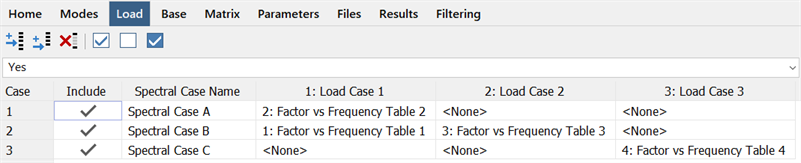
Description
Defines load excitation cases for the Spectral Response solver.
Factor vs Frequency/Period tables are used to include a load case in the analysis.
Before any spectral load excitation cases can be considered in the analysis, the Load Excitation option must be set under SOLVERS Home: Spectral Response.
The excitation is defined via the following columns in the grid.
Include
If set, the spectral load excitation case is considered in the analysis and corresponding modal and combined spectral result cases become available in the results file.
If not set, the spectral load excitation case is skipped in the analysis.
Spectral Case Name
Specifies the name of the spectral load excitation case. This will be included in the result case name for all modes and combined spectral result cases stored in the result file.
Load Cases
Specifies the Factor vs Frequency/Period tables and selects the load cases to include the spectral load excitation case.
Each spectral case can be excited by any of the available load cases in the model (e.g., to obtain the combined effect of the excitation from multiple load cases). Factor vs Frequency tables are assigned to the load cases to indicate their respective contributions to the solution. If a table is not specified (i.e., if <None> is selected), that load case is not included in the spectral load excitation case.
For spectral load excitation, only tables with a Factor Unit set to None can be selected (see Special Topics: Table Types).
Toolbar Functions
Insert row
Inserts a new row before the highlighted cell.
Add row
Adds a new row to the end of the list.
Delete selected rows
Deletes the highlighted rows.
Selections
Selects all, clears all, or inverts all spectral load excitation cases.
See Also