SOLVERS Parameters: General
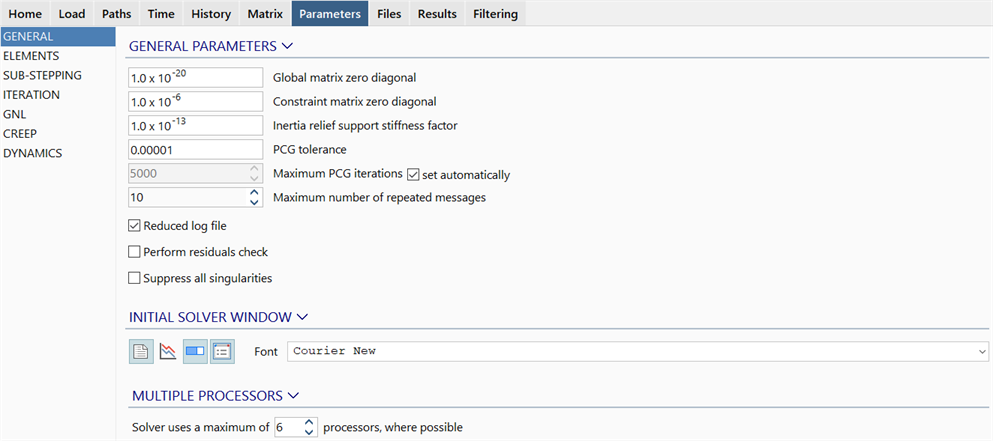
Description
Configures general parameters of the solvers.
GENERAL PARAMETERS
Global matrix zero diagonal
Sets the smallest magnitude of diagonal (pivot) coefficients in the global stiffness matrix before the matrix is considered to be singular; a singular matrix causes the solver to terminate with ERROR[ 4]:Global stiffness matrix is singular unless Suppress all singularities has been set (information about solver error messages can be found in Notes, Warnings and Errors).
During the factorisation of the global stiffness matrix, the reciprocal of the diagonal on each row of the matrix needs to be calculated; this is known as the pivot. Although theoretically the reciprocal of any non-zero value can be calculated, if the magnitude of the value is too small, numerical instability can result in the factorisation process, thereby producing invalid results. The default value used by Straus7 is reasonable for the majority of realistic structural analysis problems, but the value can be changed in special cases.
Constraint matrix zero diagonal
Sets the smallest magnitude for the pivoting coefficients of the constraint matrix before an equation is removed from the constraint matrix.
The constraint matrix is the matrix that is assembled to enforce the relationship between degrees of freedom on clusters of links and enforced displacements. Unlike the Global matrix zero diagonal the Constraint matrix diagonal is not a termination condition on the factorisation of the constraint matrix, but a condition that can affect the way the constraint matrix is processed.
The constraint matrix is not a square matrix, but a rectangular matrix from which we seek a relationship between dependent and independent degrees of freedom in the cluster. The purpose of the Constraint matrix diagonal is to enable the procedure to detect linearly dependent equations so that they can be eliminated, and to detect zero equations, which are also eliminated. The constraint matrix procedure never fails, but the partitioning of degrees of freedom into the dependent and independent sets can depend on the value of Constraint matrix diagonal.
Inertia relief support stiffness factor
Sets the scaling factor for the addition of a stabilising stiffness for the solution of inertia relief freedom cases (CASES: Freedom Cases).
As inertia relief freedom cases typically have one or more unrestrained motions (the free body XYZ space type has six such motions) the stability of the solution relies of an accurate balance of the applied external loads by the application of linear and angular accelerations. A perfect balance is difficult to achieve numerically, so to help absorb very small out-of-balance loads, a very small amount of stiffness is added to the diagonal of the element stiffness matrix. This additional stiffness is equal to the Inertia relief support stiffness factor times the diagonal entry in the matrix. The default value is 10-13, which is of similar order as typical numerical round-off in force summations, and therefore will typically have a negligible effect on the solution.
PCG tolerance
Sets the convergence tolerance of the matrix solution phase for the Iterative (PCG) matrix scheme.
The solution for a vector of applied load (e.g., a load case) is regarded converged when the norm of the residual vector divided by the norm of the applied load vector is less than the PCG tolerance. See SOLVERS: Matrix.
Maximum PCG Iterations
Sets the maximum number of iterations allowed for the Iterative (PCG) matrix scheme. See SOLVERS: Matrix.
-
set automatically
If set, the solver will estimate an upper bound to the number of PCG iterations likely to be required to produce a converged solution. The number of iterations is set heuristically based on the number of equations, the size of the stiffness matrix, and an estimate of the condition number. For situations where the automatic option underestimates the number of iterations required, the user can set the limit directly.
Maximum number of repeated messages
Sets the maximum number of times a particular type of note or warning message is displayed in the solver window and the solution log file.
For example, if there is an error in the properties that generates a warning message for every element, instead of printing hundreds of similar messages, the message is only printed n times, where n is the value of this parameter.
Reduced log file
If set, excludes or reduces certain reports such as warning messages written to the log file, keeping the log file more compact.
For example, if the model contains plate elements that need to suppress drilling degrees of freedom, the corresponding direction vector is not reported in the log file if Reduced log file is set.
Perform residuals check
If set, compares the work done by the applied loads with the work done by the load vector calculated from the product of the global stiffness matrix and the calculated solution.
The error is reported as the ratio of the difference between the two work measures and the work done by the applied loads. The ratio is an indicator of the cumulative round-off error in the matrix decomposition phase - effectively, a measure of the matrix condition.
Suppress all singularities
If set, a small stiffness is added to degrees of freedom corresponding to those that would otherwise generate ERROR[ 4]:Global stiffness matrix is singular. By adding the small stiffness, the solution can proceed.
This feature is mainly provided to help understand the reasons for a singular matrix. It is not intended as a way to solve singular models.
INITIAL SOLVER WINDOW
Show/Hide Messages
If set, the solver window will be launched with the messages area set to show all messages.
If not set, the solver window will be launched with the messages area set to hide messages except for note, warning and error messages, which are always shown.
The setting can be changed at any time on the solver window while the solver is running.
Show/Hide Progress
If set, the solver window will be launched showing a progress bar.
If not set, the solver window will be launched with a hidden progress bar.
The progress bar can be shown or hidden at any time on the solver window while the solver is running.
Show/Hide Convergence Graph
If set, the solver window will be launched showing the graph page (for solvers that use graphs).
If not set, the solver window will be launched showing the messages page.
The convergence graph can be shown or hidden at any time on the solver window while the solver is running.
Centre Solver Window
If set, the solver window will be launched centred over its corresponding model window upon launching the solver.
If not set, the solver window will be launched centred on the default screen.
This option is useful when launching the solvers of multiple models concurrently as it makes it easier to see which solver window belongs to which model window.
MULTIPLE PROCESSORS
Sets the maximum number of processors the solver can use for operations that are parallelised, such as the back substitution phase when there are multiple load cases, and the eigenvalue extraction phase of the Linear Buckling and Natural Frequency solvers.
See Also