Beam Attributes: Side Attachment
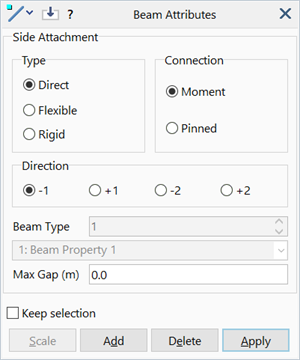
Description
Assigns side attachment attributes in the direction of principal -1, +1, -2 and +2 axes to selected ends of beam elements.
Different attachment attributes can be assigned in each principal axis direction.
Attachment attributes are used by the Attach Parts tool to create attachment links between elements. If the tool is not executed, attachment attributes have no effect.
Attachment attributes are independent of load and freedom cases.
Dialog
Type
The type of connection to create.
-
Direct
Creates a single attachment link between the node on the beam and the corresponding attachment point on the target element.
The gap between the node on the beam and the attachment point is automatically considered by the Direct type; the result is mathematically equivalent to the Rigid type described below, which generally creates two links.
-
Flexible
Creates a new beam element to bridge the gap between the node on the original beam and the corresponding attachment point on the target element. It then creates an attachment link to connect the free end of the new beam to the attachment point on the target element.
If there is no gap the beam element is not created and a direct connection is used instead.
The flexible connection is typically used to automatically generate point contacts between elements.
-
Rigid
Creates a rigid link to bridge the gap between the node on the beam and the corresponding attachment point on the target element. It then creates an attachment link to connect the free end of the new rigid link to the attachment point on the target element.
If there is no gap, the rigid link is not created and a direct connection is used instead.
The rigid type is mathematically equivalent to the direct type, but uses two links instead of one.
The rigid type is conceptually equivalent to the flexible type except that instead of creating a bridging beam element it creates a bridging rigid link.
Connection
The load transfer behaviour of the attachment link.
-
Moment
Moments and forces will be transferred across the attachment. The rotational degrees of freedom on the beam node are coupled to the translational degrees of freedom on the target element. If a flexible type is used and a bridging beam is created, the rotational degrees of freedom on the bridging beam node are coupled to the translational degrees of freedom on the target element.
-
Pinned
Forces, but not moments, will not be transferred across the attachment to produce a pinned connection.
Direction
The direction in which the search for attachment points on target elements will be undertaken.
-
-1
Search along the negative beam principal 1 axis direction at the beam end.
-
+1
Search along the positive beam principal 1 axis direction at the beam end.
-
-2
Search along the negative beam principal 2 axis direction at the beam end.
-
+2
Search along the positive beam principal 2 axis direction at the beam end.
Beam Type
The property to assign to bridging beams created when Type is set to Flexible.
Max Gap
The maximum search distance from the beam ends used to locate attachment points on target elements; an attachment will be generated on the nearest target within this distance.
Negative value is treated as zero.
Common Controls
See Also