Mesh Tools: Attach Parts
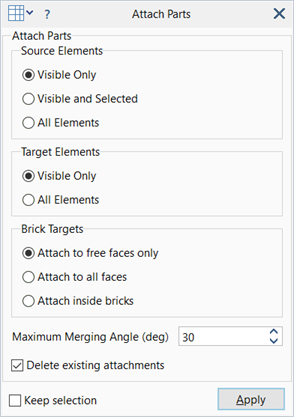
Description
Creates attachment links (Insert: Attachment Link) based on the definitions of attachment attributes assigned to beam, plate and brick elements.
Attachments are projected from source elements to target elements, up to the Max Gap distance assigned in the attachment attribute definition. The default projection direction depends on the element and attachment type:
- Beam End Attachments are projected in the direction of the beam's 3 axis, outward from the node at each end (Beam Attributes: End Attachment).
- Beam Side Attachments are projected in the direction of the beam's 1 axis and 2 axis, outward from the node at each end (Beam Attributes: Side Attachment).
- Plate Edge Attachments are projected normal to the edge of the plate, outward from the nodes on the edge (Plate Attributes: Edge Attachment).
- Plate Face Attachments are projected normal to the surface of the plate, outward from the nodes (Plate Attributes: Face Attachment).
- Brick Attachments are projected normal to the surface of the brick face on which they are applied, outward from the nodes (Brick Attributes: Attachment).
The final attachment point might not be in the default projection direction but will be within the angular tolerance specified as the Maximum Merging Angle.
Dialog
Source Elements
Specifies which elements with attachment attributes to consider as source elements.
-
Visible Only
Attachments are established only from visible elements that have attachment attributes.
-
Visible and Selected
Attachments are established only from visible and selected elements that have attachment attributes.
-
All Elements
Attachments are established from all elements that have attachment attributes, regardless of visibility or selection status.
Target Elements
Specifies which elements to consider as targets when projecting attachment points.
-
Visible Only
Attachments are established only to visible elements within the target range.
-
All Elements
Attachments are established to all elements within the target range.
Brick Targets
Specifies which points to consider when projecting to target brick elements.
-
Attach to free faces only
Attachments are established only to free faces of brick elements. Internal brick faces are ignored.
-
Attach to all faces
Attachments are established to all faces of brick elements, including internal faces.
-
Attach inside bricks
Attachments are established to any point within a brick, including any internal or free faces.
Internal attachments occur when the source element is inside the target element (e.g., steel reinforcement beams in concrete bricks).
Maximum Merging Angle (deg)
Angle that determines whether multiple attachments emanating from a single node should be attached together.
If the angle between adjacent normals of elements with attachment attributes is less than the Maximum Merging Angle, a merged attachment will be produced at the average position. If the angle is larger than the tolerance value, then separate attachments will be produced.
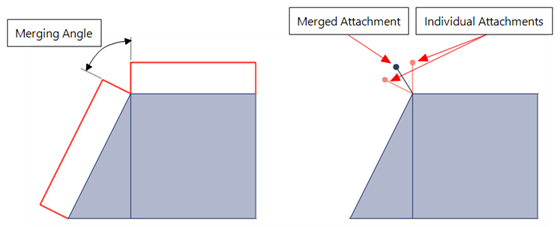
Delete existing attachments
If set, existing attachments (both attachment links and filling elements, such as beams or rigid links) will be deleted before new attachments are generated.
Only affects regions where new attachments are required, and will ignore other areas of the mesh.
The option does not distinguish between attachments manually created by the user, and attachments generated by previous executions of the Attach Parts tool. In many cases, it is better to manually delete unwanted attachments before rerunning the tool.
Common Controls
See Also