Insert: Attachment Link
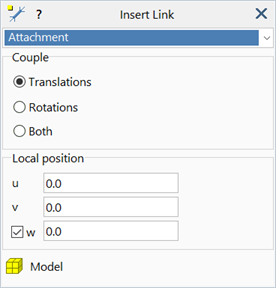
Description
Inserts an attachment link between a node and an element.
An attachment link enforces the displacements and/or rotations at the node, to be interpolated according to the shape functions of the element to which the link is attached. The element shape functions are evaluated at a prescribed position on the element.
Connectivity
The connectivity of the link is defined by clicking a point and an element in the model window. The point may be a node, grid point or vertex. A new node is automatically inserted when a grid point or vertex is clicked. The element may be a beam, a plate or a brick element. When attaching to brick elements, the link may attach to a location on the face of the brick or to a location inside the brick.
Attachment links may be inserted individually as described here, but more commonly they are inserted automatically via Mesh Tools: Attach Parts to connect dissimilar meshes together.
Dialog
Couple
The degrees of freedom to couple.
Translations or Both: all three of DX, DY and DZ will be coupled.
Rotations or Both: all three of RX, RY and RZ will be coupled.
Local Position
The position of the attachment point on the target element, expressed in the element's local u (beam), u-v (plate) or u-v-w (brick) coordinate system.
For beam elements, the local value ranges from 0.0 (end 1) to 1.0 (end 2).
For plate and brick elements, the local values depend on the element type. See Plate Elements: Local Axes and Brick Elements: Local Axes.
Link group
The group to which the inserted link is added. See Target group.
See Also