Edge Attributes: Edge Cluster
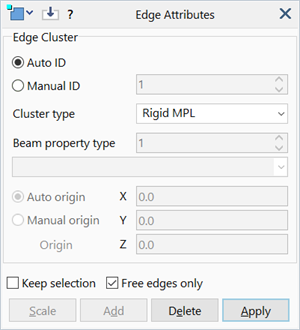
Description
Assigns link or beam cluster attributes to selected geometry edges.
All nodes generated on edges with the same cluster ID are automatically connected to a cluster of the selected type after automeshing. The cluster comprises a node at the average location of the nodes along the edges, connected to every node on the edges.
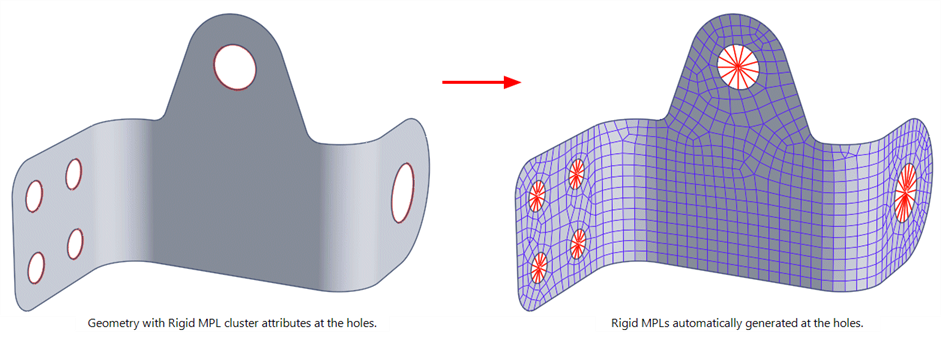
Edge cluster attributes are independent of load and freedom cases.
Dialog
Cluster ID
All edges with the same ID are assumed to be part of the same cluster. The cluster ID can be assigned using one of the following options.Automatic ID
Automatically selects an new ID.
This is typically used when multiple holes are to be assigned different cluster IDs. Edges that are connected to each other are considered to be a cluster, and therefore they will all be assigned the same ID. In the example illustrated above, all holes will be correctly assigned their own cluster ID by selecting all the cavity loops on the face and pressing Apply.
Manual ID
ID as an integer applied to selected edges. This is typically used to enforce two or more unconnected edges to be considered as being part of the same cluster.
If a real number is entered directly, the ID is rounded to the nearest integer.
Negative numbers and zero are set to 1.
Cluster Type
The cluster type to insert.
Available cluster types are:
- Rigid MPL (Insert: Rigid MPL).
- Pinned MPL (Insert: Pinned MPL).
- Master-Slave MPL (Insert: Master-Slave MPL).
- Interpolated MPL (Insert: Interpolated MPL).
- Beam Cluster.
The first four will insert a single multi-point link of the requested type. The last one will insert multiple beam elements of the specified property type, each connected from a node at the average location to the nodes on the edges.
Beam Property Type
The property type number as an integer for the Beam Cluster type.
If a real number is entered directly, the property number is rounded to the nearest integer.
Negative numbers are set to zero.
Common Controls
See Also