Insert Multi-element: Beams on Element Edges
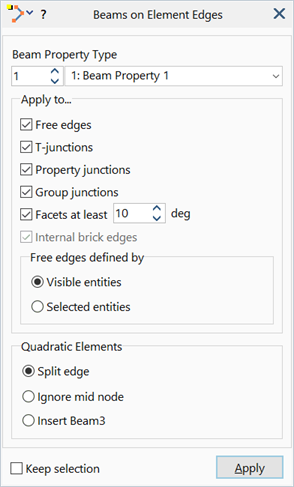
Description
Inserts beam elements on edges of selected plate and brick elements.
Dialog
Beam Property Type
The property type number of the inserted beam elements.
The dropdown list shows the property numbers that currently exist for beam elements. It allows for quick selection of an existing property and is synchronised with the updown control. The updown control allows for the input of any number, even if the property does not yet exist. Selecting an item from the dropdown list automatically sets that number in the updown control; conversely, changing the updown control automatically sets the dropdown list. If a property number entered in the updown control does not yet exist, the dropdown list is cleared.
Apply to...
A beam element is inserted at a plate or brick edge when the edge satisfies any of the following set conditions. Only one beam is inserted, even if the edge satisfies more than one condition.
-
Free Edges
If set, beam elements are inserted at selected plate free edges.
-
T-junctions
If set, beam elements are inserted at selected plate edges if they are part of a T-junction.
A T-junction is a plate edge that is shared by more than two plate elements.
-
Property junctions
If set, beam elements are inserted at selected plate and brick edges on property junctions.
A property junctions is when elements of different property types share an edge.
-
Group junctions
If set, beam elements are inserted at selected plate and brick edges on group junctions.
A group junctions is when elements of different groups share an edge.
-
Facets at least
If set, beam elements are inserted at selected plate and brick face edges where the facet angle is not less than the specified amount.
The facet angle is the angle between the average normals on two elements that share an edge.
-
Internal brick edges
If set, beam elements are inserted at selected brick internal edges.
This function is only active if Facets at least is set to zero.
Free edges defined by
Criteria used to determine when an edge is free.
-
Visible entities
Boundary edges of visible plate elements, regardless of their state of selection, are considered as free edges. Using this criterion, an edge shared by two plates is not free when both plates are visible, but is considered as free if one of the plates is hidden.
-
Selected entities
The decision about whether an edge is free or not is made by considering only selected edges. Using this criterion, an edge shared by two plates is considered as a free edge when it is selected on only one of the plates.
Quadratic Elements
Specifies type and number of beam elements inserted on edges of quadratic elements (such as Quad8 and Hexa20).
-
Split edge
Inserts two Beam2 elements per quadratic edge with each beam connecting the mid-side node to a corner node.
-
Ignore mid node
Inserts a single Beam2 element per quadratic edge connecting one corner node to the other, skipping the mid-side node.
-
Insert Beam3
Inserts a single Beam3 element per quadratic edge with the Beam3 reference node connecting to the mid-side node.
Keep Selection
If set, entities remain selected after executing the insert function. Additional functions may then be applied without the need to reselect the entities. If not set, selected entities will be unselected after the function is executed.
See Also