Results: Element Results Settings
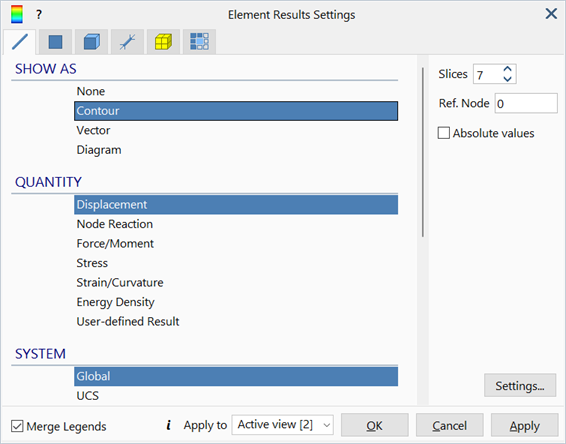
Description
Enables the display of results in graphical form such as contours, vector plots and diagrams.
- Element Result Settings: Entity Tabs
- Element Result Settings: Group Selections Tab
- Element Result Settings: Property/Ply/Link Type Selections Tab
Common Controls
If set, all entity types share the same contour legend, style and range for compatible result quantity types. When different entities have different contour legend settings, the settings used for the merged legend follow the following order: beam element, if included, otherwise plate element, if included, otherwise brick element, if included, otherwise link.
In the following image, von Mises stresses for beam and plate elements are contoured independently, each referencing its own legend and scale.
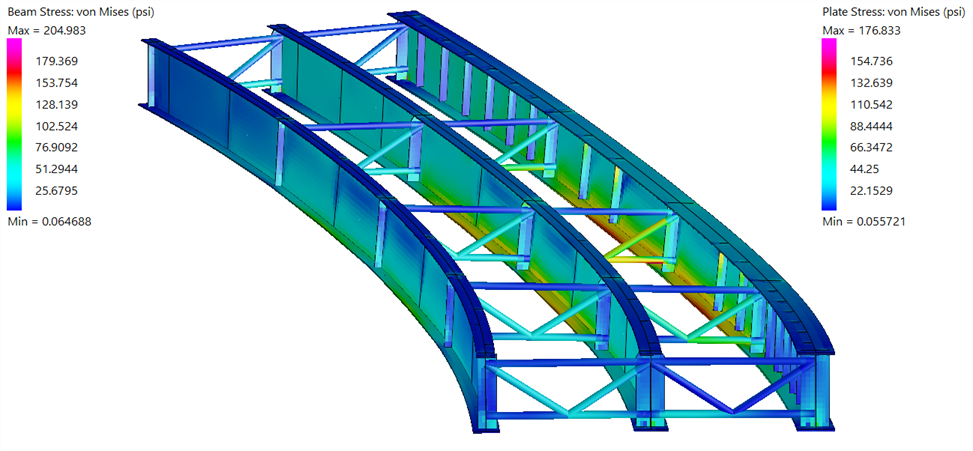
In the following image, von Mises stresses for beam and plate elements are contoured together, both referencing a single merged legend and scale.
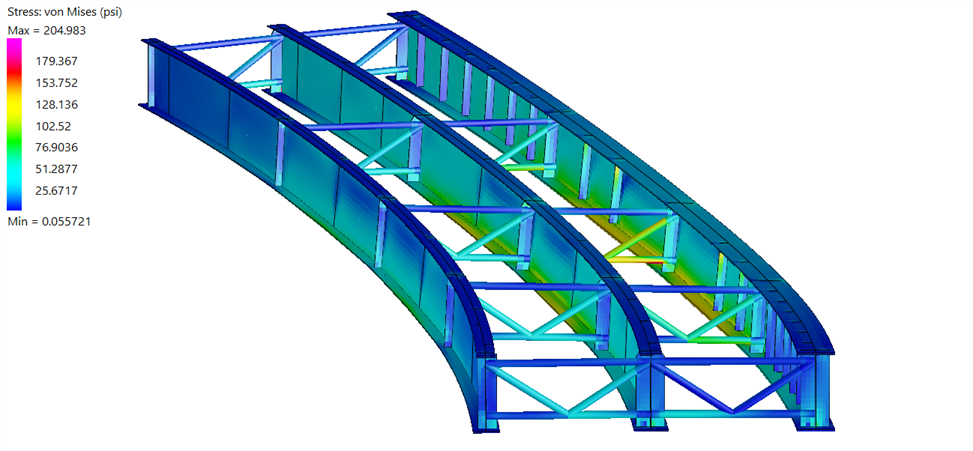
Apply to Active view / All views / View
See Apply to Active view / All views / View.
OK / Cancel / Apply
See OK / Cancel / Apply.
See Also